Thanks I've already seen this, as well as I've tried Googling everything about it.
But I do find reports saying that the brightness buttons don't work under windows and reports which say they do.
Take a look at our
ThinkPads.com HOME PAGE
For those who might want to contribute to the blog, start here: Editors Alley Topic
Then contact Bill with a Private Message
ThinkPads.com HOME PAGE
For those who might want to contribute to the blog, start here: Editors Alley Topic
Then contact Bill with a Private Message
Search found 55 matches
- Thu Feb 02, 2017 11:37 am
- Forum: ThinkPad T430-T490 / T530-T590 Series
- Topic: T440 FullHD compatible?
- Replies: 4
- Views: 3040
- Thu Feb 02, 2017 11:21 am
- Forum: ThinkPad T430-T490 / T530-T590 Series
- Topic: T440 FullHD compatible?
- Replies: 4
- Views: 3040
T440 FullHD compatible?
I'm looking to buy a T440 with HD panel and immediately swap it to one of the nicer FullHD ones.
I've read conflicting information about if the T440 non-s, non-p version supports FullHD panels or not, including backlight adjustments using buttons.
Can someone confirm this?
I've read conflicting information about if the T440 non-s, non-p version supports FullHD panels or not, including backlight adjustments using buttons.
Can someone confirm this?
- Tue Nov 25, 2014 8:39 am
- Forum: ThinkPad T400/T410/T420 and T500/T510/T520 Series
- Topic: T420 board in T520 body possible?
- Replies: 2
- Views: 1732
Re: T420 board in T520 body possible?
Thanks!brchan wrote:The port layout is very different, and judging by the motherboard frames, it would be very difficult.
- Tue Nov 25, 2014 8:19 am
- Forum: ThinkPad T400/T410/T420 and T500/T510/T520 Series
- Topic: T420 board in T520 body possible?
- Replies: 2
- Views: 1732
T420 board in T520 body possible?
Just a quick question, is it possible to put a T420 board in a T520 body?
- Sat Nov 09, 2013 6:56 am
- Forum: ThinkPad T400/T410/T420 and T500/T510/T520 Series
- Topic: T400 board dead, Intel VGA + 1440x900 compatible?
- Replies: 1
- Views: 874
T400 board dead, Intel VGA + 1440x900 compatible?
My friend's T400 (ATI + 1440x900) has died and needs a new board. I have 2 questions: 1. What is the most common reason these laptops die, is it the ATI VGA? If yes, are the Intel GMA versions more reliable? 2. Is the Intel version compatible with the 1440x900 LCD? AFAIK most models were Intel + 128...
- Sat Dec 29, 2012 1:26 pm
- Forum: ThinkPad W500/W510/W520 and W700/W701 Series
- Topic: W520 requires 170W AC adapter
- Replies: 163
- Views: 165156
Re: W520 requires 170W AC adapter
They had to invent something rectangular after the new circular keys.automobus wrote:And I also think, between the old 5.5mm plug, the W700 6mm plug, and ultracheapsubnotebooks ("netbook") with 2.5od • 0.7id plugs, that leNOvo had even less reason to invent their rectangle connector.
- Wed Oct 31, 2012 8:31 pm
- Forum: ThinkPad W500/W510/W520 and W700/W701 Series
- Topic: W520 requires 170W AC adapter
- Replies: 163
- Views: 165156
Re: W520 requires 170W AC adapter
I couldn't agree more in all practicality/theory, but I think the consensual complaint is that the 90W doesn't charge when in use, likely because of a bios restriction that Lenovo should lift. Have you tested it? That's why you put in the resistor :-) I haven't tried it, because I thought it's easi...
- Wed Oct 31, 2012 7:54 pm
- Forum: ThinkPad W500/W510/W520 and W700/W701 Series
- Topic: W520 requires 170W AC adapter
- Replies: 163
- Views: 165156
Re: W520 requires 170W AC adapter
I'm also getting the similar results without handicaps using Kill-A-Watt to test, but am wondering if those handicaps mentioned (turning off 2 cores, using integrated graphics) will allow the 90W adapter to actually charge (not drain) the battery. Also, does the 90W adapter jack fit the W520? 170W ...
- Wed Oct 31, 2012 7:18 pm
- Forum: ThinkPad W500/W510/W520 and W700/W701 Series
- Topic: W520 requires 170W AC adapter
- Replies: 163
- Views: 165156
Re: W520 requires 170W AC adapter
What's the affect on power demand if I go into the bios, turning off two cpu cores, and using integrated graphics (ie. travel mode, turning the W520 into a T520). It would be really nice to carry a 90W slim adapter instead of the 170W brick we all complain about. Don't worry about the power demand,...
- Fri Aug 10, 2012 6:28 am
- Forum: ThinkPad W500/W510/W520 and W700/W701 Series
- Topic: W520 requires 170W AC adapter
- Replies: 163
- Views: 165156
Re: W520 requires 170W AC adapter
It's such a pity we have to short with the _outer_ part, as if we had to short with the inner one, we could just put some tiny wire at the back of the computer and use any adapter!
- Thu Aug 02, 2012 6:26 am
- Forum: ThinkPad W500/W510/W520 and W700/W701 Series
- Topic: W520 requires 170W AC adapter
- Replies: 163
- Views: 165156
Re: W520 requires 170W AC adapter
OK I can just confirm, that I measured 4 different 65W adapter and all of them were 10K.
- Wed Aug 01, 2012 7:12 am
- Forum: ThinkPad W500/W510/W520 and W700/W701 Series
- Topic: W520 requires 170W AC adapter
- Replies: 163
- Views: 165156
Re: W520 requires 170W AC adapter
I measure 10.0 kOhm between the outer metal cylinder and the center pin on my 65W PSU, regardless of whether the power connector is plugged in or not. This would suggest that there is just a resistor between the center pin and earth, probably somewhere inside the tip. Lenovo Power Manager correctly...
- Sat Jul 07, 2012 7:35 pm
- Forum: ThinkPad W500/W510/W520 and W700/W701 Series
- Topic: W520 requires 170W AC adapter
- Replies: 163
- Views: 165156
Re: W520 requires 170W AC adapter
I don't think the resistor is telling the laptop the type of power adapter. If the power adapter is powered up when it is plugged into the laptop, the laptop would have no way of reading the resistor value. I think there is an AC code riding on top of the 20V DC, that the laptop is reading. Any pro...
- Thu Jul 05, 2012 4:19 am
- Forum: ThinkPad W500/W510/W520 and W700/W701 Series
- Topic: W520 requires 170W AC adapter
- Replies: 163
- Views: 165156
Re: W520 requires 170W AC adapter
Great find! The 135 W adapter (DCWP CM-2) also officially works with W520, but the plug is a completely standard one as per say the T61, no extra plastic. So it looks like the plastic is complete red herring and the resistor is all. So, one could presumably shunt another resister in parallel via an...
- Thu Jul 05, 2012 3:50 am
- Forum: ThinkPad W500/W510/W520 and W700/W701 Series
- Topic: W520 requires 170W AC adapter
- Replies: 163
- Views: 165156
Re: W520 requires 170W AC adapter
I think I found the trick! The resistance between the pin and the outside metal is 10K on a normal TP adapter. It is 1.5K on the W520 adapter!!! That's it! That's the only difference (+the plastic). Also, since there are only two cables going out from the power brick, it must mean that the resistor ...
- Sat May 19, 2012 8:32 pm
- Forum: ThinkPad W500/W510/W520 and W700/W701 Series
- Topic: How to calibrate the Thinkpad's LCD with dispcalGUI
- Replies: 46
- Views: 31322
Re: How to calibrate the Thinkpad's LCD with dispcalGUI
Whatever is comfortable for a given environment! You only need to set a given brightness for the calibrator device, for normal use just use what feels nice. I'm usually around 5 on mine.npish wrote:thanks zsero! I'll give it a shot. also curious-- what brightness level are you using?
- Sat May 19, 2012 8:08 pm
- Forum: ThinkPad W500/W510/W520 and W700/W701 Series
- Topic: How to calibrate the Thinkpad's LCD with dispcalGUI
- Replies: 46
- Views: 31322
Re: How to calibrate the Thinkpad's LCD with dispcalGUI
ok thanks zsero. I did some tests with the calibration of this screen, and I found the results of the built-in calibrator/software package to be pretty abysmal; frankly, I wish I hadn't even spent the extra money for it. anyway, I achieved a decent result with the i1display2 & dispcalGUI, only thin...
- Sat May 19, 2012 7:19 am
- Forum: ThinkPad W500/W510/W520 and W700/W701 Series
- Topic: How to calibrate the Thinkpad's LCD with dispcalGUI
- Replies: 46
- Views: 31322
Re: How to calibrate the Thinkpad's LCD with dispcalGUI
quick question: I'm using dispcalGUI with my i1display2 to calibrate the W520 panel and at the initial stage when the dispcalGUI takes a measurement of luminance and RGB values, is it ok to only adjust screen brightness and progress to the calibration and profiling as there doesn't seem to be a way...
- Wed May 16, 2012 7:32 am
- Forum: ThinkPad W500/W510/W520 and W700/W701 Series
- Topic: Partnumber for W520 Ultrabay caddy SATA3 6Gb/sec
- Replies: 6
- Views: 3575
Re: Re: Partnumber for W520 Ultrabay caddy SATA3 6Gb/sec
Just test it's speed:ComputerMinder wrote:Can you please tell me what's the most accurate way to know for sure it's in SATA3 mode?
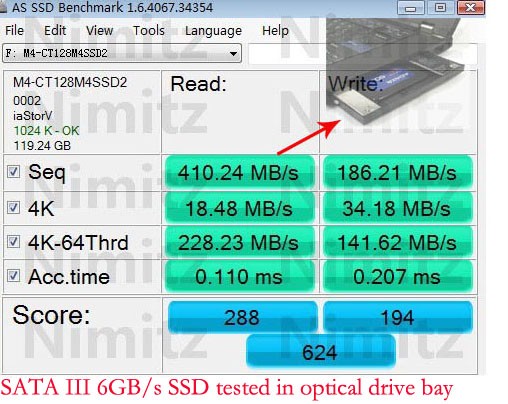
- Tue May 15, 2012 4:49 pm
- Forum: ThinkPad W500/W510/W520 and W700/W701 Series
- Topic: Partnumber for W520 Ultrabay caddy SATA3 6Gb/sec
- Replies: 6
- Views: 3575
Re: Partnumber for W520 Ultrabay caddy SATA3 6Gb/sec
Yes, the caddy is acting like a SATA cable, so it doesn't change. The important information is that the caddy is actually connected to the SATA3 port, and not to the SATA2 port, like with some manufacturers.
- Tue May 15, 2012 3:24 am
- Forum: ThinkPad W500/W510/W520 and W700/W701 Series
- Topic: Partnumber for W520 Ultrabay caddy SATA3 6Gb/sec
- Replies: 6
- Views: 3575
Re: Partnumber for W520 Ultrabay caddy SATA3 6Gb/sec
Hi I have seen some ultrabay part numbers don't mention they support SATA3 6gb speeds. I have W520 with Intel 510 250gb SSD But I want to have another Intel 510 250gb SSD installed instead of the DVD caddy drive. Not 100 percent sure what's the right part numer. could anyone please help? Get this, ...
- Thu May 10, 2012 11:26 am
- Forum: ThinkPad W500/W510/W520 and W700/W701 Series
- Topic: After a one year run, how's the W520 holding up? Would you..
- Replies: 35
- Views: 15099
Re: After a one year run, how's the W520 holding up? Would you..
Would be really cool if someone made an ExpressCard to mSATA flash drive adapter. If it can do eSATA, it should be able to handle this. There are a couple ExpressCard flash drives, but they are generally slow, low capacity, and about $7/GB(!). That ExpressCard slot is the best part of the whole lap...
- Thu May 10, 2012 7:59 am
- Forum: ThinkPad W500/W510/W520 and W700/W701 Series
- Topic: After a one year run, how's the W520 holding up? Would you..
- Replies: 35
- Views: 15099
Re: After a one year run, how's the W520 holding up? Would you..
Thanks for the link, zsero... I have been reluctant to move away from the Lenovo-supplied driver package because of the need to keep Intel and NVIDIA playing nice with each other. But I'm actually at a good point to risk playing with alternate drivers right now, so I'd been thinking I might give it...
- Thu May 10, 2012 7:24 am
- Forum: ThinkPad W500/W510/W520 and W700/W701 Series
- Topic: After a one year run, how's the W520 holding up? Would you..
- Replies: 35
- Views: 15099
Re: After a one year run, how's the W520 holding up? Would you..
In general, I've been pretty happy with the W520. Having the mSATA SSD available for booting / apps is great. Thermal management can be a little tricky as I've mentioned elsewhere. I created a power plan that disables turbo boost to get me through a long render queue in Premiere/Adobe Media Encoder...
- Wed May 09, 2012 12:07 am
- Forum: ThinkPad W500/W510/W520 and W700/W701 Series
- Topic: After a one year run, how's the W520 holding up? Would you..
- Replies: 35
- Views: 15099
Re: After a one year run, how's the W520 holding up? Would you..
Had to wait to get this last April, as the new chips weren't in it yet. This is my fifth T'pad since the mid-90s, my main machine. i7-2820QM, 8G, Win7 64-bit, 500G HD Small issue: every once in a great while, it completely loses sound output. Reboot corrects it. Maybe happened three times in a year...
- Sat May 05, 2012 6:16 pm
- Forum: ThinkPad W500/W510/W520 and W700/W701 Series
- Topic: After a one year run, how's the W520 holding up? Would you..
- Replies: 35
- Views: 15099
Re: After a one year run, how's the W520 holding up? Would you..
I'm quite sure it won't happen, there are lot of people using this machine with 32GB ram with absolutely no problems. There could be many other things why Kaze might experience such things, for example because of using mSATA SSD, or a bad virus scanner or a driver or anything else.
- Sat May 05, 2012 2:58 am
- Forum: ThinkPad W500/W510/W520 and W700/W701 Series
- Topic: How to calibrate the Thinkpad's LCD with dispcalGUI
- Replies: 46
- Views: 31322
Re: How to calibrate the Thinkpad's LCD with dispcalGUI
Hi Tried to use dispcalGUI (0.9.9.1) under Ubuntu with the i1 x-rite at the W701, but both monitor and measurements device are grayed out. How to get the calibrator to be recognized ? Have you tried asking on the dispcalGUI's mailing list? There are some linux Thinkpad users, who i'm sure can help ...
- Thu May 03, 2012 5:30 pm
- Forum: ThinkPad W500/W510/W520 and W700/W701 Series
- Topic: After a one year run, how's the W520 holding up? Would you..
- Replies: 35
- Views: 15099
Re: After a one year run, how's the W520 holding up? Would you..
Yes, but not with this much RAM, I'm sureKaze22 wrote:Don't think so, I have uefi on both my x220t and w520.
- Thu May 03, 2012 5:23 pm
- Forum: ThinkPad W500/W510/W520 and W700/W701 Series
- Topic: How to calibrate the Thinkpad's LCD with dispcalGUI
- Replies: 46
- Views: 31322
Re: How to calibrate the Thinkpad's LCD with dispcalGUI
ok thanks zsero. however, supposing I wanted to calibrate to a print standard and work in Lightroom within the ProPhotoRGB space, for example, I would in fact want to see those punchier colors that come with the wider gamut, no? If you are in a color managed application with a color managed monitor...
- Thu May 03, 2012 4:55 pm
- Forum: ThinkPad W500/W510/W520 and W700/W701 Series
- Topic: After a one year run, how's the W520 holding up? Would you..
- Replies: 35
- Views: 15099
Re: After a one year run, how's the W520 holding up? Would you..
Are you sure it's not because of UEFI?Kaze22 wrote:Rocking the extreme quad with msata ssd and 32gb ram, its been pretty good.
But occassionally, i get memory stuttering issues when under heavy load.



