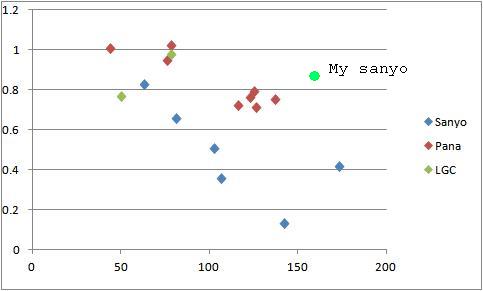Fast forward several years and I felt like another update may be useful now, due to the following changed circumstances:
- I have gotten a few more Thinkpads and a few more batteries to analyze
- The existing batteries on the list have aged significantly, to the point where additional effects may be observed
- A new manufacturer (LGC) has joined the list of Thinkpad battery vendors
- Changes in the battery cell making business (in particular, the merge between Sanyo and Panasonic) may have led to changes in the relative quality
The results I proudly present to you in the table below. All the data was obtained from Thinkpad Power Manager (or in Windows 10 - Lenovo Settings app). Most of the information is pretty self-explanatory. The age of the battery is measured in months from the manufacturing date, not the first used date. I have seen in the past that the first used date gets reset for an unknown reason, but the manufacturing date always appears accurate. The battery name reflects the laptop, the cell count, and a running counter for differentiation, in cases where I had more than one such battery. Information is accurate as of January 2017.
Code: Select all
Battery FRU Brand Manufactured First used Design Capacity (Wh) Age(months) Cycles Capacity (Wh) % Original Notes
A31p-6c-1 02K6898 Sanyo Aug-02 Jun-11 43.20 173 25 18.05 41.78%
T42-6c-1 08K8193 Sanyo Mar-05 May-05 47.52 142 222 6.26 13.17%
T42-9c-1 42T4608 Sanyo Apr-10 Oct-10 77.76 81 319 51.26 65.92% *
X32-6c-1 92P1096 Panasonic Oct-06 Dec-06 51.83 123 254 39.57 76.35% *
X32-6c-2 92P1096 Panasonic Aug-05 Apr-08 51.83 137 288 38.85 74.96%
T60-9c-1 92P1133 Panasonic Aug-06 Oct-06 84.24 125 235 66.87 79.38% *
T60-9c-2 92P1133 Panasonic May-07 Jun-07 84.24 116 426 60.83 72.21%
T60-6c-1 92P1139 Panasonic Jul-06 Aug-06 56.16 126 190 40.08 71.37%
T60-6c-2 42T4504 Sanyo Jul-08 Dec-08 56.16 102 231 28.40 50.57% *
X61-4c-1 42T4505 Sanyo Mar-08 Dec-08 37.44 106 223 13.46 35.95%
X61-8c-1 42T4571 Sony Aug-08 Nov-08 74.88 101 87 74.88 100.00% **
T410-9c-1 42T4801 Panasonic Sep-10 Nov-10 93.96 76 212 88.79 94.50%
T410-6c-1 42T4911 LGC Jul-10 Dec-10 56.16 78 241 55.04 98.01% *
T410-6c-2 42T4793 Panasonic Jul-10 Dec-10 56.16 78 10 57.38 102.17% *
T410-6c-3 42T4795 Sony Jul-11 Dec-16 56.16 66 7 61.78 110.01% *
X220-9c-1 42T4940 Sanyo Oct-11 Jan-12 93.24 63 150 77.23 82.83% *
X220-6c-1 45N1025 LGC Nov-12 Feb-14 57.72 50 112 44.55 77.18%
T430s-6c-1 45N1143 Panasonic May-13 Jul-13 43.29 44 56 43.57 100.65%
T430-6c-1 45N1001 Sanyo Jul-13 Aug-13 56.16 42 566 12.22 21.76% 1
T430-6c-2 45N1001 Sanyo Jul-16 Oct-16 56.16 6 48 53.77 95.74% 2
** The gauge of this Sony battery is completely inaccurate. It always shows 100% of design capacity, but the battery is obviously far from that. In real use, at some point it will jump from 60%+ to 5%. It probably holds less than 50% of its original capacity. Sony's batteries have been known for terrible gauges that don't actually reflect the capacity, but the tricks suggested to calibrate them (do 3-5 full resets) do not seem to help on this particular battery.
This time I decided not to stop with the table but also draw simple Excel charts to demonstrate battery capacity as a function of (a) age, (b) number of cycles, and grouping according to manufacturer (LGC, Panasonic, Sanyo). Sony batteries were excluded from this, because of a low sample count, and because their gauges are known to be useless.
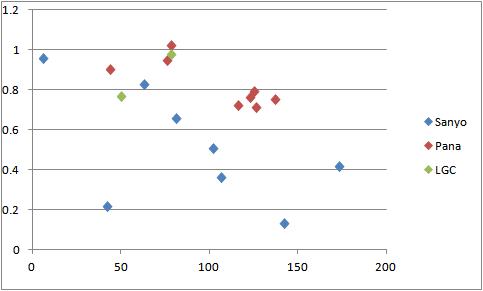
Figure 1. Battery capacity (% of design) as a function of battery age
Despite a few outliers, the figure shows a pretty clear trend of a decreasing capacity as a function of age, at least when focusing on Sanyo/Panasonic batteries. It is also very clear that Panasonic batteries retain capacity better than Sanyo. The LGC batteries are somewhat mixed - of the two I have, one behaves more like a Sanyo, one more like a Panasonic.
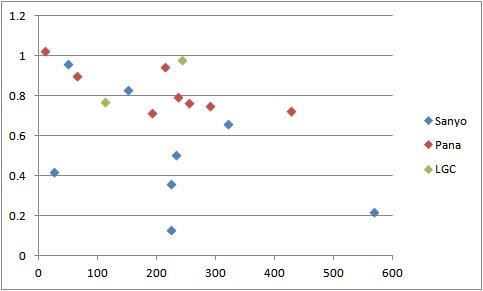
Figure 2. Battery capacity (% of design) as a function of number of cycles
Here there is no clear trend visible. There is a bunch of Sanyos showing drastically varying capacities despite similar number of cycles, and on the other hand, a bunch of Panasonic with fairly consistent capacities, despite cycles varying from under 200 to over 400. The conclusion is, thus, that age has a more crucial effect on battery than actual use. This is consistent with the findings in the earlier thread.
One exception to that may be - batteries with very low cycles, i.e., those that were almost not used at all, will typically exhibit higher capacity than their age would normally indicate (the outliers here are T410-6c-2, A31p-6c-1, and also T410-6c-3, which is not pictured, being a Sony. I believe this has to do with the process of gauge calibration by the battery firmware, which is typically gradual. The battery may have lost some capacity, but being almost unused, the gauge still shows it to be close to design capacity, and it will take it some time to catch up to the actual situation.
I couldn't help but ask myself - what if I measured the combined effect of age and cycles? Would the trend be clearer? Unfortunately, such a chart is not easy to do in Excel, so I used MATLAB.
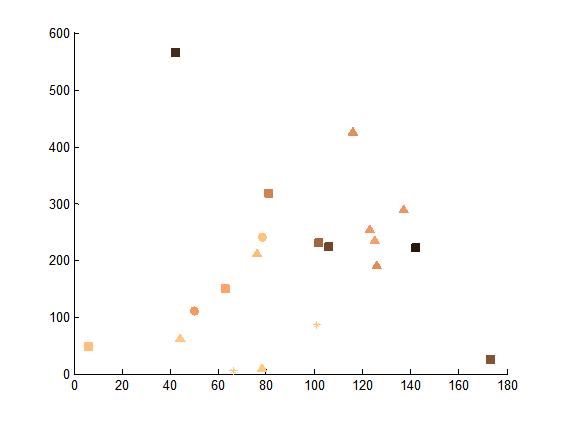
Figure 3. Capacity as a function of age (X) and cycles (Y). The range (0%-100%) is shown using the 'copper' colormap, with darker shades indicating lower capacity. Marks indicate different manufacturers: LGC - circle, Panasonic - triangle, Sanyo - square.
If there is a combined dependency, I would expect colors to get darker as you travel diagonally away from the origin. I am not convinced that such a trend exists, though; there are hints that it's there, but there are not enough data points to say anything conclusive.
Additional observations
- It is said that battery life degrades less when stored partially charged. I suspect this is true, because the batteries (marked with *) that were out of use recently seem to be doing a little better than the others. However, it is not a night and day difference, and you should still expect them to degrade, even in storage.
- All batteries lose charge when stored. Most of mine were put away with over 50% charge (sometimes over 80%). After a couple of years they were all at 0% or very close to it. If you have spare batteries in storage, I suggest to take them out and use them for 1-2 cycles a couple of times a year.
- Old Sanyo batteries are known to have gauges that err on the low side, that is showing capacity which is far less than actual. The symptom will be that the battery will run down to 0% and stay there for a very long time before the laptop shuts down. My latest tests confirmed this yet again. In particular, T42-6c-1 which shows only ~6Wh, in reality probably has double that or even more. Running several consecutive cycles has been known to somewhat improve the accuracy, but I did not have time to do so now. I may end up doing it for fun later, and will update the results if I get something substantially different.
- Newer Sanyo batteries (manufactured 2010 and onward) seem to be somewhat better than the old ones. Their capacity loss is lower, when compared to older batteries at earlier points of time. With LGC also demonstrating rather good results, I'd say that hunting for Panasonic-branded batteries is less important than it used to be, which is good news. I am still skeptical about Sony as I have not seen any conclusive effects that their new batteries are better than old ones. I switched to using the Sony 6-cell in my T410 just to see how it behaves over time.
If you wish to add your battery data to the charts, I will happily do so, but only if it's done within the next month or two, and please run a battery reset before posting the numbers, to have a somewhat even ground for the batteries.
Edit (21-Jan-2017): Table and chart updated with data from UMPC2024's post.