Example:
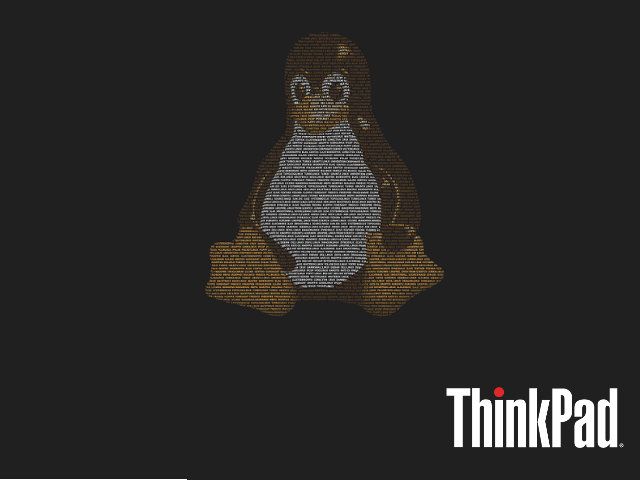
Source Tux: https://gitlab.com/jstpcs/lnxpcs/blob/m ... x-text.png
Source Thinkpad logo: https://goo.gl/images/1ytUe5
1. THE IMAGE FILE SIZE IS LIMITED TO 30KB
2. RESOLUTION OF THE IMAGE SHOULD BE LESS THAN 640X480
3. VALID FORMATS FOR THE IMAGE ARE AS FOLLOWS:
* BITMAP (.BMP) FILE FORMAT
* JPEG (.JPG) FILE FORMAT
* GIF (.GIF) FILE FORMAT
No idea if Tux should be bigger or smaller to look nice at booting. Thanks a lot at all photoshop/GIMP wizards






