I changed the sound in the sound control panel, but somehow it keeps coming back? The TPBTLWV.WAV that's very loud and the critical low battery even louder. I changed them to a milder sound, but it returns to TPBTLWV.WAV.
I am running 8.1 64bit on T450s.
Thanks in advance.
If no idea, can someone please tell me where TPBTLWV.WAV is stored? It doesn't come up in search, I can just replace it with something else with same name to put an end to this?
Take a look at our
ThinkPads.com HOME PAGE
For those who might want to contribute to the blog, start here: Editors Alley Topic
Then contact Bill with a Private Message
ThinkPads.com HOME PAGE
For those who might want to contribute to the blog, start here: Editors Alley Topic
Then contact Bill with a Private Message
How do you remove/change the low battery sound? (T450s)
How do you remove/change the low battery sound? (T450s)
8/18/11 - X220 i5-2540M, IPS, Intel 6205 Wifi, 8GB, U2312HM
1/15/12 - S405 (Wife's), A6-4455M, 14", 4GB
7/02/15 - T450s i5-5300U, 14" FHD IPS, FP, 12GB
7/1/20 - T490 i5-10210U, 24GB, 14" FHD TS IPS, 512GB NVMe,
5/20/23 - T14 Gen 3 AMD 6650U, 1TB, 32GB, WUXGA
-
RealBlackStuff
- Admin Emeritus
- Posts: 23824
- Joined: Mon Sep 18, 2006 5:17 am
- Location: Loch Garman, Éire
Re: How do you remove/change the low battery sound? (T450s)
Look in C:\Windows\Media and all its sub-dirs.
On of them is called: Windows Battery Low.wav
On of them is called: Windows Battery Low.wav
Lovely day for a Guinness! (The Real Black Stuff)
Lenovo: X240, X250, T440p, T480, M900 Tiny.
PS: the old Boardroom website is still available on the Wayback Machine.
Lenovo: X240, X250, T440p, T480, M900 Tiny.
PS: the old Boardroom website is still available on the Wayback Machine.
Re: How do you remove/change the low battery sound? (T450s)
RealBlackStuff wrote: ↑Mon May 08, 2017 6:28 amLook in C:\Windows\Media and all its sub-dirs.
On of them is called: Windows Battery Low.wav
Yep! That's exactly where it is. I guess the folder is excluded from searches.
I also dug some info that this behaviour (changes not sticking) was due to theme issues with Windows. Basically one would have to change the sound, and then save the changes into sound profile, then go into themes and save a new theme with all changes, and apply/keep using that. I did that, will see if the changes finally stick. If it doesn't, at least now I know where the pesky TPBTLWV and TPBTVLWV are located.
Thanks again.
8/18/11 - X220 i5-2540M, IPS, Intel 6205 Wifi, 8GB, U2312HM
1/15/12 - S405 (Wife's), A6-4455M, 14", 4GB
7/02/15 - T450s i5-5300U, 14" FHD IPS, FP, 12GB
7/1/20 - T490 i5-10210U, 24GB, 14" FHD TS IPS, 512GB NVMe,
5/20/23 - T14 Gen 3 AMD 6650U, 1TB, 32GB, WUXGA
Re: How do you remove/change the low battery sound? (T450s)
Can you believe that the sound came back? I don't know what made it come back, I even renamed it to .bak in the system folder, but after a while, there it is. The annoying low battery warning sound. 
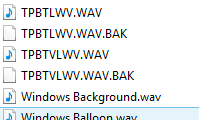
Giving it another try, this time I am selecting the files as Read Only to see if that helps, but I think folder permission may be overwriting the file permissions since \Media is a system directory.
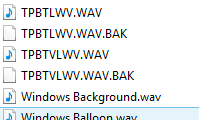
Giving it another try, this time I am selecting the files as Read Only to see if that helps, but I think folder permission may be overwriting the file permissions since \Media is a system directory.
8/18/11 - X220 i5-2540M, IPS, Intel 6205 Wifi, 8GB, U2312HM
1/15/12 - S405 (Wife's), A6-4455M, 14", 4GB
7/02/15 - T450s i5-5300U, 14" FHD IPS, FP, 12GB
7/1/20 - T490 i5-10210U, 24GB, 14" FHD TS IPS, 512GB NVMe,
5/20/23 - T14 Gen 3 AMD 6650U, 1TB, 32GB, WUXGA
-
- Similar Topics
- Replies
- Views
- Last post
-
-
Flickering Screen on Low Battery
by MasterLink » Tue Mar 05, 2024 12:18 am » in ThinkPad W530/W540/W541/W550 Series - 2 Replies
- 336 Views
-
Last post by MasterLink
Tue Mar 05, 2024 10:43 am
-
-
-
Remove Supervisor password on x41
by LeoRgv » Thu Nov 09, 2023 3:08 am » in ThinkPad X20/X30/X40 Series incl. Tablets - 2 Replies
- 4965 Views
-
Last post by solidpro
Thu Nov 09, 2023 3:08 pm
-
-
-
What's the best way to remove paint from stock Thinkpad coolers?
by cultOfThinkpad » Sun Dec 10, 2023 6:52 am » in Thinkpad - General HARDWARE/SOFTWARE questions - 1 Replies
- 4392 Views
-
Last post by RealBlackStuff
Sun Dec 10, 2023 12:55 pm
-
-
-
X230 trackpoint, mouse buttons and some keys still not working after keyboard change
by frog4 » Mon Jan 22, 2024 4:24 pm » in ThinkPad X230-X280 / X390 Series - 2 Replies
- 1495 Views
-
Last post by frog4
Tue Jan 23, 2024 5:22 am
-
Who is online
Users browsing this forum: No registered users and 20 guests





