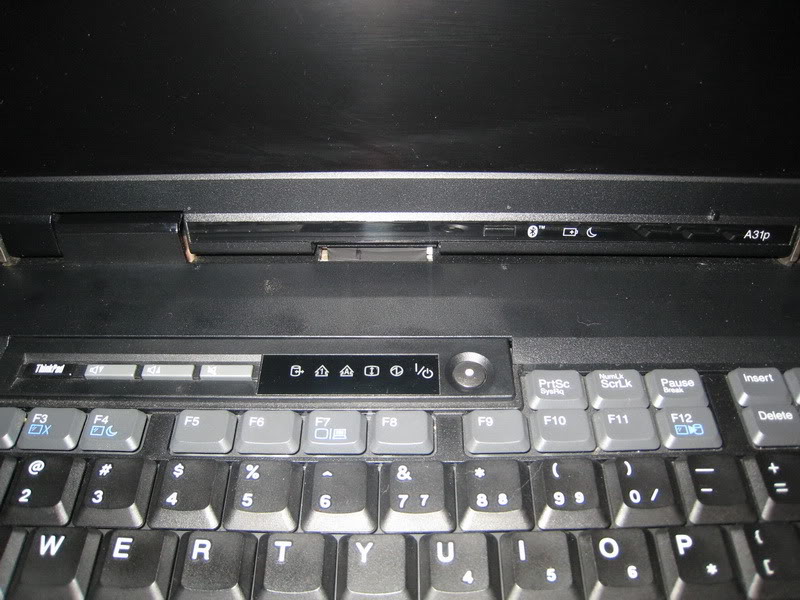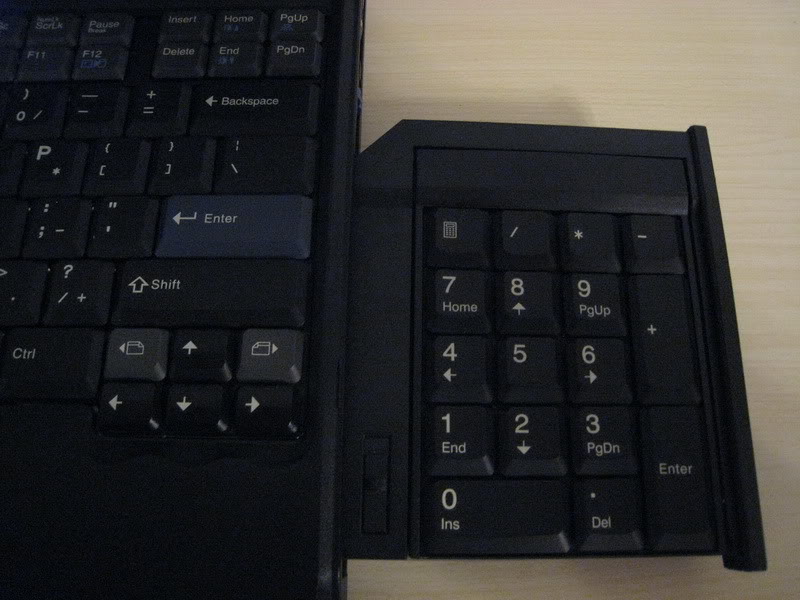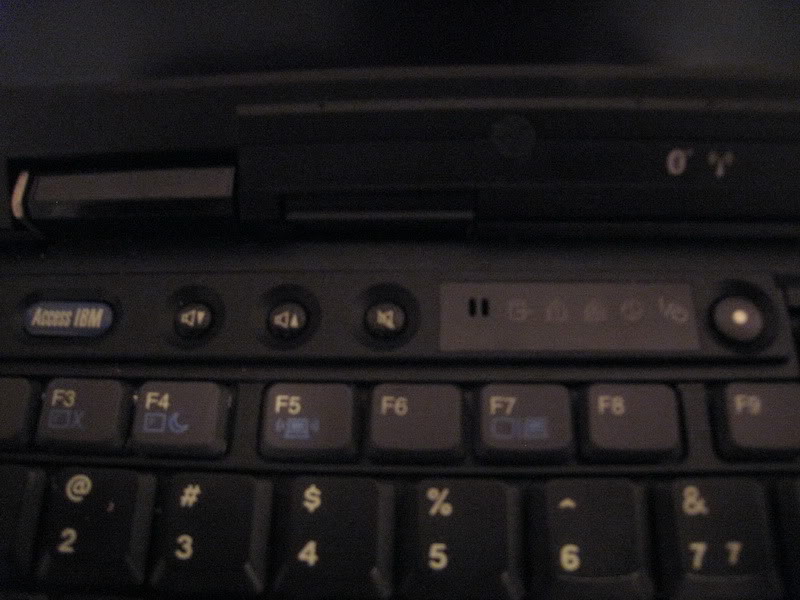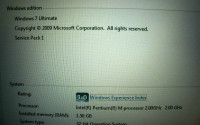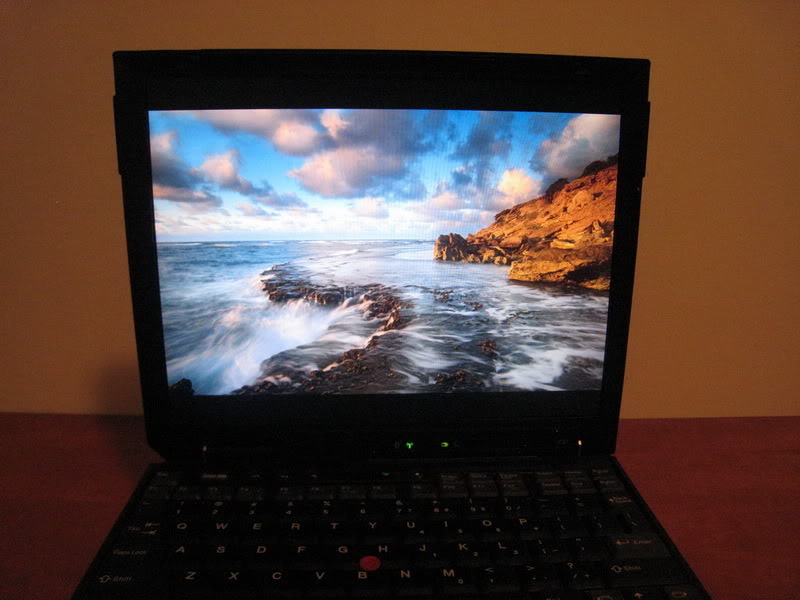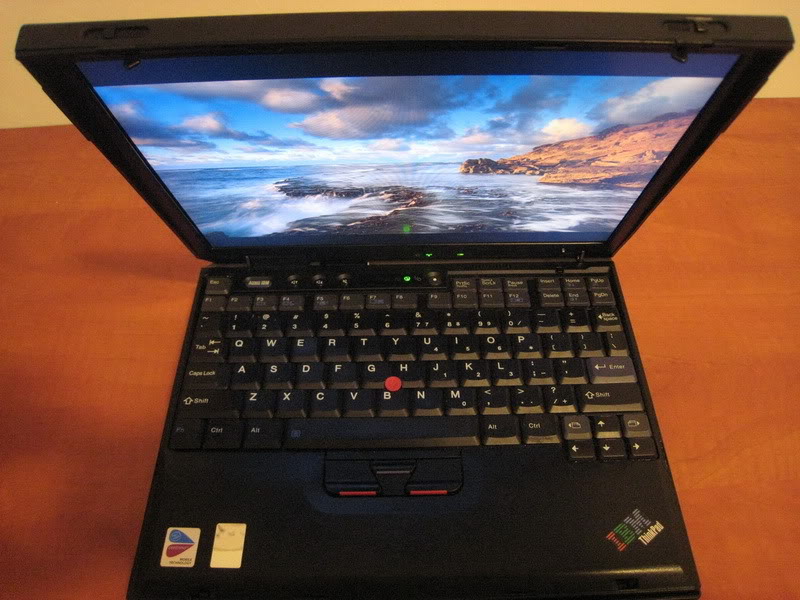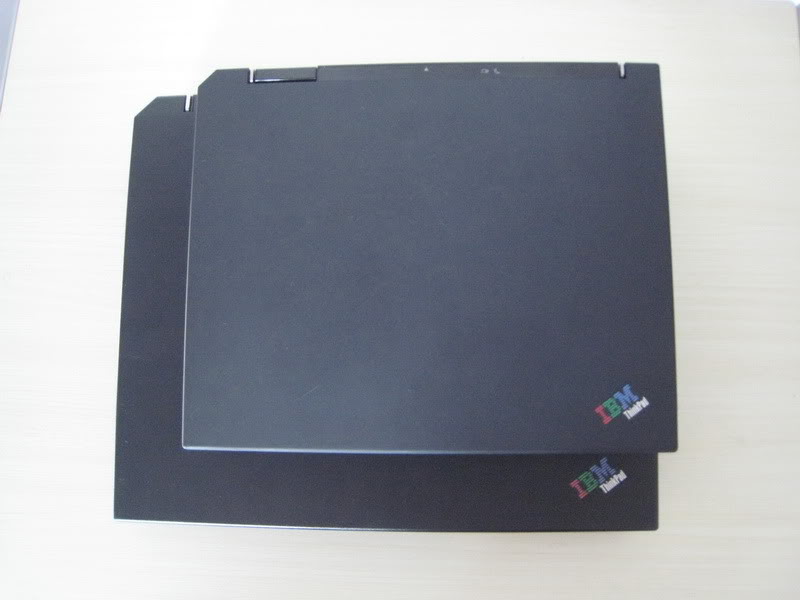Time for some more serious photoanalysis of the X32.

Top, front and bottom views:



The lid on the X32 is titanium composite with the rubberized coating. Appearance-wise, despite being a much newer machine, the X32 exhibits the design elements of the older T30/R3x/R40/A3x/X3x series: angled left corner cut, thin metal hinges, and the dual latch, which makes it a bit cumbersome to open. Still, you cannot help but admire the design consistency of IBM across these series (something which Lenovo seems to be finally coming back to with the T/R/Wx20 series).
The bottom view reveals a front-mounted battery, which is a 6-cell. The X32 was the last 12" Thinkpad before X220 which a flush-mounted 6-cell battery (the in-betweens had only 4-cells flush), which improves its standard battery life significantly. 4-5 hours are easily possible on a typical X32 (not on this one, though - the IPS screen is somewhat a juice sucker). The fact that the battery is at the front also distributes the laptop weight better when you lift in in one hand, and makes the weight difference versus an X4x/X6x feel somewhat less noticeable.
Hard drive and memory are easily accessible from the bottom, although for other upgradeable components (miniPCI and CDC) you will have to lift the keyboard, which requires 4 screws.
Towards the back of the machine you can see the docking connector. The X3x series is unique in the realm of X series (again, before the X220

), in that it can connect both to its own
X3 Ultrabase, as well as to all the docking solutions of the contemporary A/T/R series! Alas, DVI is not supported.

Keyboard and palmrest view. The pre-widescreen X-series keyboard is almost full-sized, but just almost. The right column of keys took the biggest cut with a small backspace and tiny backslash. The relative position of other keys is affected by that, and I still find myself hitting incorrect keys from time to time. It's great that they managed to fit all the keys on the keyboard though, except it comes with one other problem - the bezel around the keyboard is very thin as you can see, and many of them break near the CapsLock or Enter keys (two of the three X32 units and one X31 I've seen had broken bezels).
Apparently the front corners are also weak spots on these machines. If you look closely, you can see a small crack on the front left corner. It has developed after I got this machine, but at this point does not affect rigidity, so I'm not replacing the bezel. They can be far worse, though; take a look at
this pic.
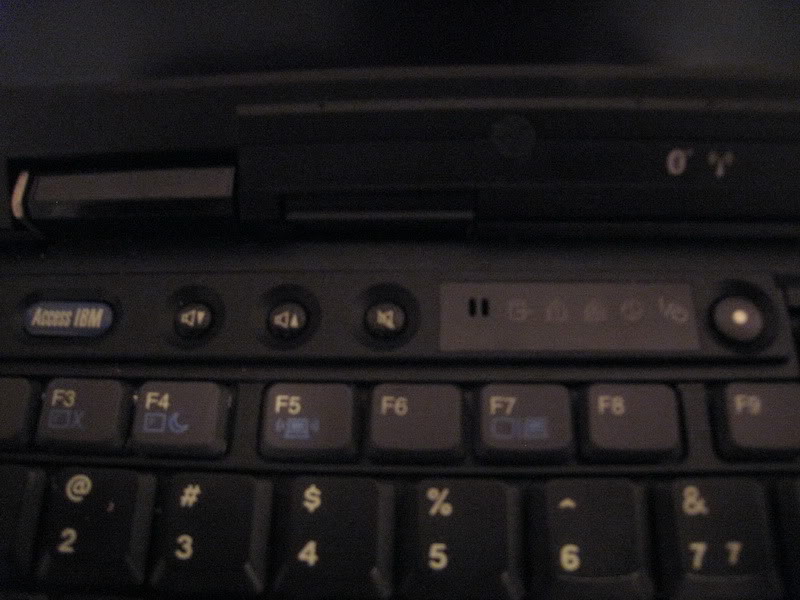
The keyboard closeup reveals a sign of transition - the X32 (and X31) still have most of the LED indicators on the keyboard, and the old round power button, like the older X30, but the newer design for the volume buttons and "Access IBM" (formerly "Thinkpad") button. There is also a wireless status LED on the clearplate, and the Bluetooth hardware switch present on X30 (and A3x, for instance) is gone; both Bluetooth and Wifi are now controlled through Fn+F5 (and you can see the F5 key marked accordingly).
Introducing the Thinkpad X3 Ultrabase:



The Ultrabase makes the X32 so much thicker! It also brings the weight close to that of a T-series, but the thickness is probably a bigger deal breaker, as the difference in height between the palmrest and the table makes it somewhat uncomfortable to work. The Ultrabase blocks all the X32 rear ports, and duplicates all of them (power, modem/LAN, VGA, parallel, 1xUSB), and adds PS/2 mouse and serial ports.

 Left:
Left: X32 in Ultrabase - left view. All the original ports of the X32 remain accessible - 1xUSB, Audio (last Thinkpad with a separate line-in), CF slot (under the audio jacks), PCMCIA/Cardbus and Firewire. Note that the Ultrabase does not provide its own audio ports - it relies on those on the chassis. This means you cannot use the Ultrabase as a permanent docking station with external speakers - you'll have to plug the speakers into the laptop manually each time - a disadvantage. The Ultrabase does have its own set of stereo speakers, somewhat better than the mono speaker on the laptop itself, and it is possible to use the other docking solution, so I guess it's not a fatal flaw. Still, a flaw, and one which was eventually rectified by Lenovo with the
X6 Ultrabase.
Right: X32 in Ultrabase - right view. The bay is a standard
Ultrabay Plus, hosting the DVD/CD-RW. Interestingly, an
DVD Multi-Burner for the Ultrabay 2000/Plus was made, but never offered standard on any machine (it is still somewhat rare and expensive).

The Ultrabase has some retractable feet which tilt the laptop a bit, so that the palmrest is angled and typing is easier.
And now the most interesting part - the Ultrabase allows a second
standard X3x battery to be installed in a special slot, and for both batteries used simultaneously, effectively doubling battery life! It has higher capacity than the
Ultrabay 2000 Battery, and leaves the Ultrabay usable for other devices. But of course it makes the whole thing even thicker and heavier, and as such would only be used in rare circumstances. Still, a very interesting concept.



 From left to right:
From left to right: Ultrabase bottom view (notice the battery slot and release button) --> X3x 6-cell battery --> Battery installed in Ultrabase --> X32 in Ultrabase with the second battery installed (achieves an angling effect similar to the feet).
When running the X32 with two batteries, the one in the Ultrabase is used first. If running off the battery in the base, do not yank the computer out of the base - it will lose power and turn off. You have to press the little blue button on the front to achieve a "partial undock" which will switch batteries (partial, because it will not disconnect the other Ultrabase ports). Then feel free to undock the laptop.
And although I never tried, it appears that it is impossible to run the X32 with 3 batteries (main, ultrabase bottom and ultrabay). In fact, there is supposed to be some mechanical block in the base which prevents you from even installing the standard battery and the ultrabay battery together.
Yet another part of the tour is concluded, but there is more.

Not today though - sleeping time.