* IBM ThinkPad T22 Type 2647-7EU
* 1.0Ghz Coppermine Mobile-Pentium III
* 256MB PC-100 RAM
* 20GB HDD
* 14.1" TFT display 1024x768
* DVD-ROM Drive
* S3 Savage IX8+ 8MB Graphics
* Intel AC'97 Audio
* Windows 2000 PRO SP2
* Manufactured: JULY 2001
These are wickedly versatile machines! Because this computer looked like somebody stomped on it, the lid was crushed, and the screen was broken, and the bottom base was cracked, but it still powered on! T22's are reliable machines inside and out, and anybody out there looking for a good mid-sized notebook to run Windows 95-Windows 2000 this is the computer for you.
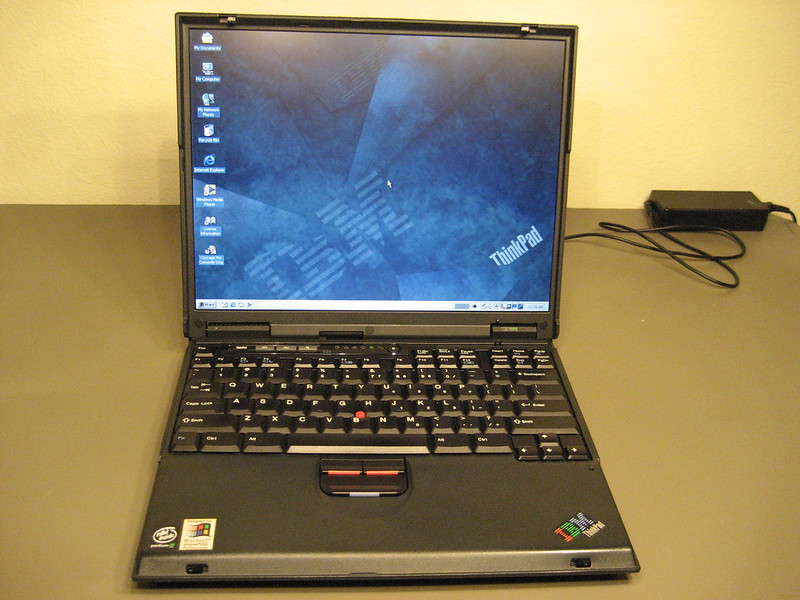 IBM ThinkPad T22
IBM ThinkPad T22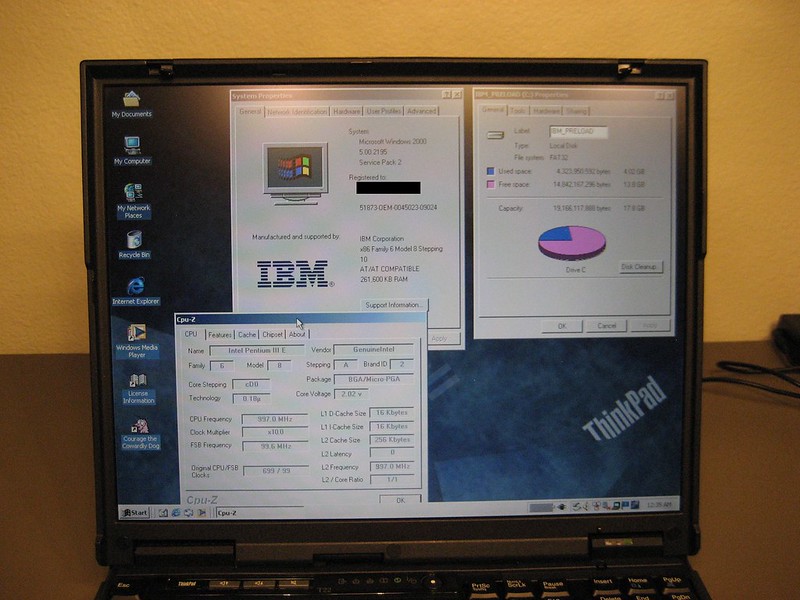 T22 Specs
T22 Specs T22 Back Ports Lid Closed
T22 Back Ports Lid Closed T22 Left Side Lid Closed
T22 Left Side Lid Closed T22 Right Side Lid Closed
T22 Right Side Lid Closed  T22 Front View
T22 Front View  T22 Lid
T22 Lid T22 Bottom View
T22 Bottom View Courage the Cowardly Dog CN Page Circa 2001
Courage the Cowardly Dog CN Page Circa 2001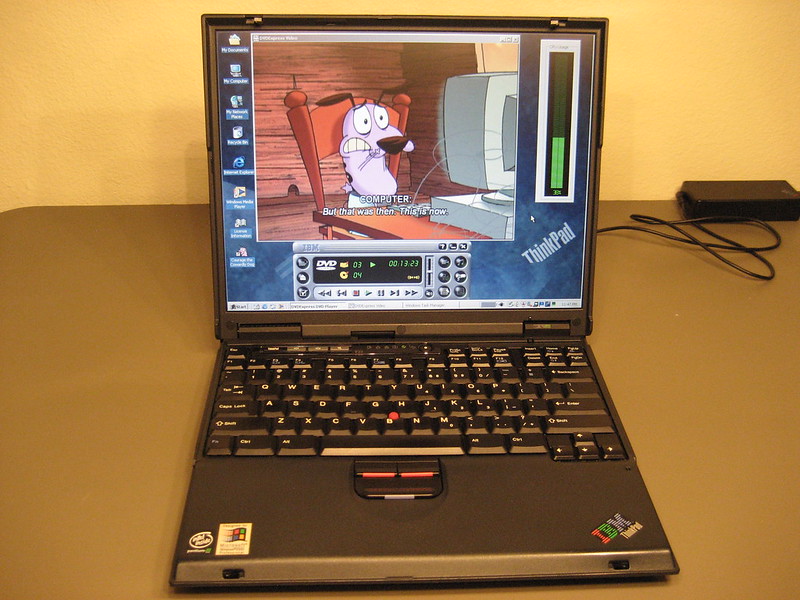 A Classic From 2001: "Courage the Cowardly Dog"
A Classic From 2001: "Courage the Cowardly Dog" T22 Top View
T22 Top View T22 VS T30
T22 VS T30 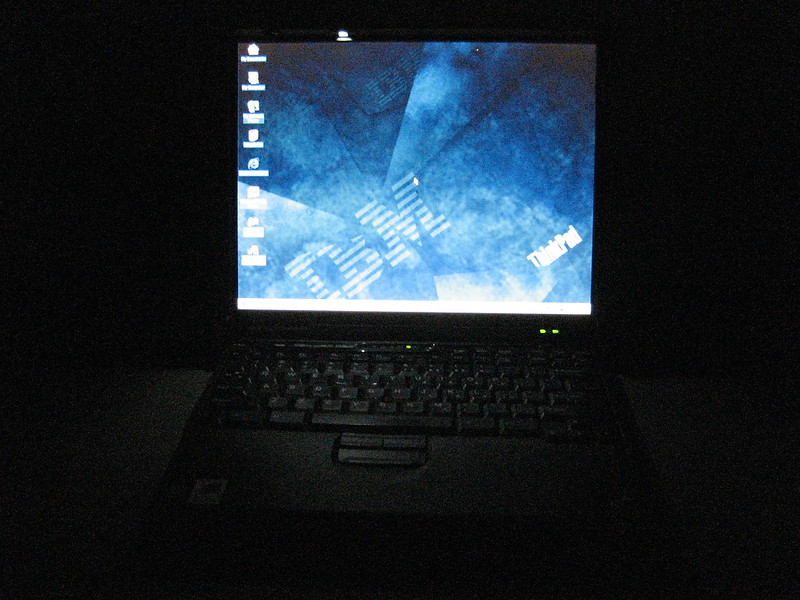 T22 ThinkLight ON
T22 ThinkLight ON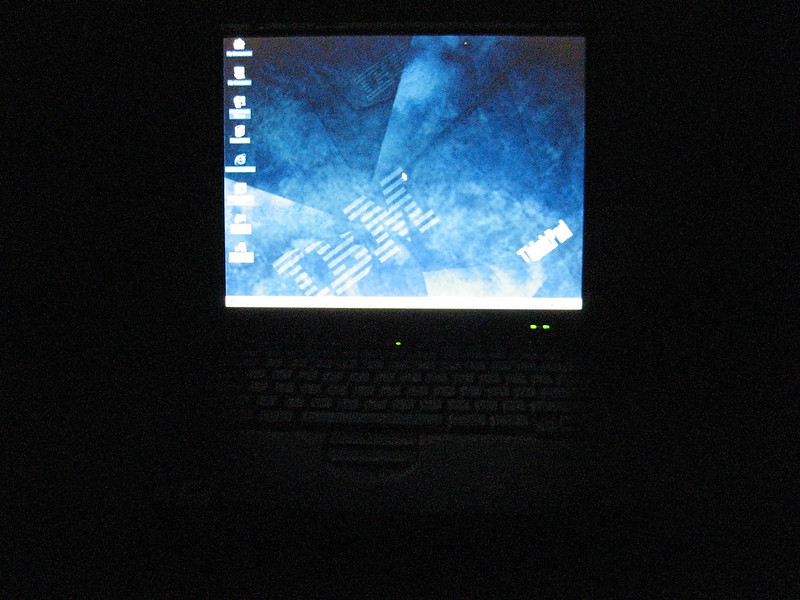 T22 ThinkLight OFF
T22 ThinkLight OFFWant more photos? You can access my complete tour here: https://flic.kr/s/aHskDxhtsy
So in summery any T2X series Notebooks are your best bet when it comes to a time machine you can shove in your briefcase. If you need a Windows XP Platform I'd say a T30 is a good bet for 2002 era applications, but I'd opt for any T4X Notebook to run XP. But the T22 has a lot to offer like awesome DVD playback, and desktop like stereo speakers that would make any modern laptop envy, and a virtually borderless display that would make the XPS 13 cry its self to sleep every night.






