
Having bought my personal Thinkpad 25 (TP25), I was given an X1 Carbon 5th Gen (X1C5) at my workplace, and I've been working with both, which allowed me to compare them quite extensively; some of the folks who joined later got X1 Carbon 6th Gen (X1C6) machines, which are very similar but different in some key aspects, so I figured I can include it in this survey as well.
Because of the similarities between the 5th and 6th gen X1C (it's basically the same design), one can assume that every time I mention "X1C", it refers to both systems, but I will mention meaningful differences when they exist. Of course, since the TP25 is essentially a T470 with a 7-row keyboard, the review is applicable to T470 vs X1C as well.
The smaller pictures can be clicked for larger versions.
Form Factor, Size, Weight
As soon as I got the X1C, I immediately fell in love with the form factor. This 5th gen is the first one where the X1C was given a significant redesign, shrinking in all dimensions (most noticeable are the small screen bezels) and dropping a lot in weight. The TP25, at 1.68kg, suddenly seemed like a total behemoth compared to the 1.12kg X1C, which is also shorter and narrower, for the same 14" LCD! No longer does the X1C feel like an incremental step down from a 14" slim-T, where you might wonder if the weight/thickness reduction is worth it - this is an entirely different laptop, with the best screen-size to size/weight ratio seen on a Thinkpad in years, if not ever.
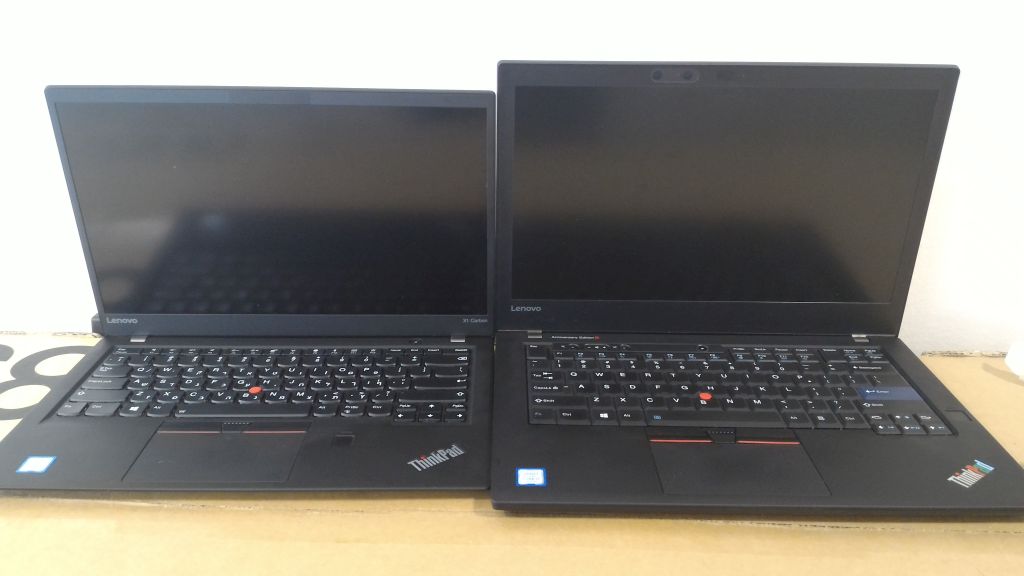
Case materials
The TP25 uses the form factor of T470, but most of the case materials of the X1C. The palmrest is the same rubbery texture, and the trackpad is the same glass one. The top lid of the TP25 actually has a stronger rubber coating than the X1C - softer and less slippery. Both are pleasant to use; does it mean that the X1C will be less prone to rubber coating deterioration (whereupon it becomes gross and sticky)? Don't know. The inside of the lid of the TP25 is PPS; a magnesium hybrid lid featured on some (rare) T470/T480 models can be retrofitted to reduce weight by ~100 grams.
The bottom of the TP25 is Glass Fiber Reinforced Plastic, while the X1C is Magnesium Alloy; I noticed it during the cool winter days - when just turning the laptop on - the X1C palmrest felt noticeably colder to the touch! This quickly goes away as the laptop heats up, and often gets reversed if the laptop gets too hot. I prefer the feel of the TP25 in this regard.
Branding (logos, labels)
The X1C5 has the standard ThinkPad logo of last generations; TP25 has the Anniversary RGB logo, and X1C6 has the new black ThinkPad logo used on 2018 and later X1/P1 series. Lenovo's desire to differentiate the higher-end series from the rest is understandable, and the black logo looks nice, but in certain lighting it blends with the lid, so I like it less. BTW, all logos are stickers and the same size, so they should be interchangeable (I have not tried).
The transition to black in the Carbon is also visible in the labels on the bezel (which I like even less, since they are hard to read), and even the darker color of the LCD hinges.
Another change in X1C6 is that the 'Lenovo' logo in the corner of the outside lid was replaced with 'X1' logo; this actually looks cool and the Lenovo logo was hardly visible there anyways. Compared to X1C5, the TP25 'Lenovo' logo is more deeply engraved, as the top lid is thicker.

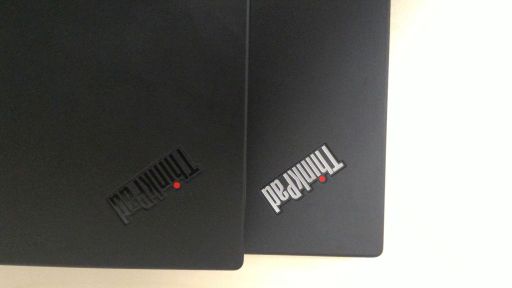
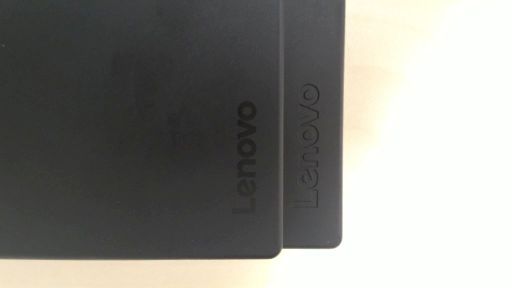
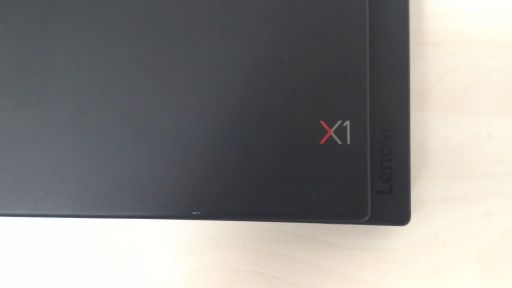
Hardware and performance
In CPU performance, X1C6 easily takes the crown as it sports an 8th-gen Quad Core Intel CPU, versus the 7th-gen Dual Core of X1C5/TP25. This is the strongest case for Intel's 8th gen CPUs and why many were disappointed that TP25 was not based on an 8th-gen model.
GPU-wise, the TP25 is the only one with a discrete GPU (940MX), which may kick in during certain graphics-intensive tasks; I have not ever used in for such tasks to know the difference it makes. 940MX is not a very powerful GPU anyways, it is said.
In terms of RAM, X1C has a single-channel soldered RAM (16G max), whereas TP25 has two standard RAM slots (16G standard, 32G max). This may be a big deal for workflows that need tons of RAM (e.g., multiple virtual machines), but not so much for everyday tasks. There is some thing to be said about higher throughput in memory-intensive benchmarks (see, e.g., here, but it has little practical effect in most tasks.
Storage options are very similar - all 3 machines employ a standard M.2 2280 NVMe SSD and a second M.2 2242 SSD can be used in the WWAN slot; the TP25 can take either SATA or NVMe SSDs in the 2242 slot, whereas X1C can only take NVMe as they have no SATA lanes there.
Screen
All three machines sport FHD IPS screens; The X1C, unlike the TP25, has an option for QHD IPS. The upsides/downsides of higher resolution in 14" form factor is beyond the scope of this review. The TP25 is also a touchscreen, while the X1C are not (although such an option exists).
A lot has been said about the dim, low-color gamut IPS screen of the TP25; this is probably in part due to the touchscreen layer, in part due to the panel itself. Surprisingly, it did not seem so much dimmer than the X1C5 LCD (did not compare it to the X1C6), although it definitely has a warmer tint to it (is that good or bad? you decide). It does get darker at wider angles as can be seen. The banding seen in the photo is not visible when using the screen, but it does say something (what?) about the flickering frequency of the panel.
The X1C5 LCD is apparently not a very bright one in itself - the screen on my IPS FHD modded T430s was much brighter compared to the TP25.
Since I actually like the touchscreen on the TP25 (sometimes I miss it when using the X1C), I am willing to live with the slightly dimmer LCD, and I have not yet been in a situation where it became an actual problem.

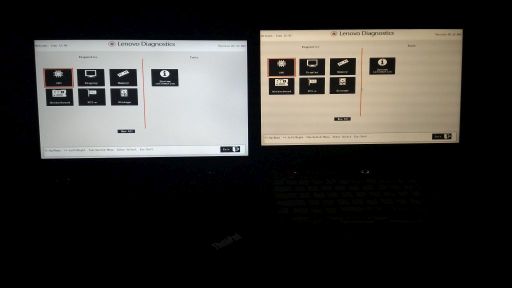
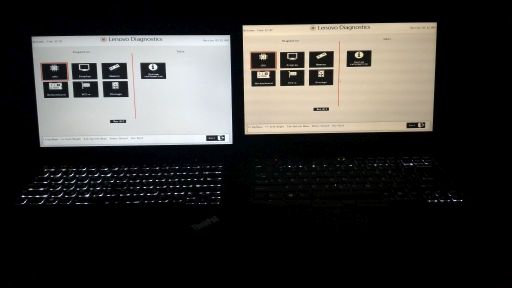

Heat and noise
With the same hardware in a smaller shell, the X1C5 does get hotter than the TP25; I haven't compared CPU temperatures directly, but it feels hotter to the touch, and the fan runs more often. Somehow it is also louder. I imagine it means that the cooling system is working well to dissipate this heat (I haven't witnessed any overheating or throttling), but unfortunately it makes the laptop, on average, hotter, and less pleasant to work on, if you stress the CPU too hard for too long.
I don't have actual data from the X1C6, but a coworker of mine, who has both X1C5 and X1C6, observed that when the X1C6 is stressed across all 4 CPU cores, it runs very hot, and very loud, more so than an X1C5; this sounds plausible, but it is merely anecdotal evidence, and should be treated as such. I'd consider it a reasonable price to pay for the two extra cores.
Keyboard
The 7-row vs 6-row is the only difference between TP25 and X1C; it has been discussed to death, and I will not repeat it here. All I can say is that when I was using the X1C keyboard, I found the island key shape to be a slightly bigger hindrance to accurate typing than I expected, although not a terrible one; in fact, it may be something that one can get used to. The layout changes and missing keys were, as I expected, a bit annoying doing advanced keyboard navigation stuff. Obviously I prefer the 7-row keyboard, and nothing is going to change that. The Thinkpad 6-row keyboard is good enough for me to not feel crippled using it, but I would not use it by choice and I don't expect to ever buy a personal laptop with this keyboard.
All keyboards are backlit, which works very well. There is noticeably higher 'light pollution' caused by the backlighting of the island keys, due to their shape, but only when you look at the screen in a dark room, while sitting far from the laptop; I don't think it's a real issue.
One design change on X1C6 is that all LED indicator lights on the keyboard are now blueish white, instead of green/orange as on the earlier models.
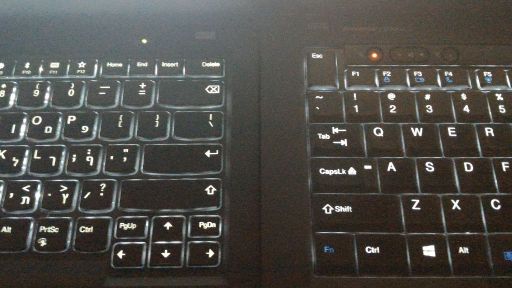
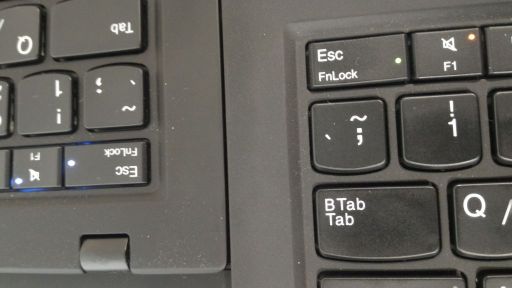
Trackpad
The X1C5 and TP25 both have a glass trackpad of exactly the same size and texture, and probably the same part. Even though I am normally not a trackpad user, I really like this implementation; it is pleasant to the touch, responsive (for tapping or scrolling) and the palm detection works great: not once did I experience accidentally clicking somewhere with the pad while typing on the keyboard. The X1C6 trackpad has a different texture - darker and slightly rougher; I have not used it enough to judge. I read somewhere that there might actually be a trackpad 'lottery' on the X1C6, meaning that you may get one of two/several models on any specific unit, but I did not verify that.
Note that the T470, which the TP25 is based on, has a different trackpad - with a plastic texture, and bigger too. The TP25 could not fit the same size pad, because the 7-row keyboard is slightly taller. If Lenovo had used the X1C as a basis to the TP25, they would have had to make the trackpad even smaller, as the chassis is smaller.


Battery
The TP25 has two batteries - an internal 24Wh and an external 24Wh, which can be swapped with a larger external 72Wh. The X1C have an internal, 57Wh battery.
It is very impressive in my mind that Lenovo managed to include in the slim case of X1C a battery with larger capacity than the default 48Wh configuration of the T-series (T480s actually also got a 57Wh upgrade last year). That means that in the default configuration, the X1C will have better battery life than TP25. An extended battery for a TP25/T470/T480 will double the battery life, and will be about 60% longer than on an X1C, but this is a configuration which few people would use, since it also makes the laptop heavier and bulkier.
The dual-battery design does give some extra flexibility of swapping external batteries easily (if you carry several), which may be an advantage on long plane rides, and such (the Power Bridge will even allow you to swap them while running). It is also easier to replace an external battery when it wears out, but actually swapping out the internal battery on these laptops is also not fairly simple.
Ports, Connectivity, Charging
All three laptops have the standard WiFi/Bluetooth combo, and optional WWAN. My TP25 has the Sierra WWAN module, while the X1C5 does not. When you look at the ports, there are some interesting differences.
TP25
Power socket, 3xUSB3.0 (one powered), 1xThunderbolt/USB-C, HDMI, SDXC, Ethernet, Combo audio jack, Docking connector (bottom), SIM card slot
X1C5
2xThunderbolt/USB-C, 2xUSB3.0 (one powered), HDMI, Combo micro-SDXC/SIM card, Ethernet mini-jack (for use with proprietary adapter), Combo audio jack
X1C6
Thunderbolt/USB-C, 2xUSB3.0 (one powered), HDMI, Combo micro-SDXC/SIM card, Combo Thunderbolt/USB-C/Ethernet (for use with proprietary adapter) port, Combo audio jack




It's impressive that with the slim form factor, the X1C manages to retain most of the common ports - full-sized HDMI, and two USB 3.0. The TP25 has three of these, but X1C more than compensates for it by having two Thunderbolt ports instead of one. The TP25 pulls slightly ahead in connectivity thanks to the full-size Ethernet port (X1C needs an adapter) and full-size SD slot (X1C only has microSD, and it's very inconveniently placed at the back, under a cover. I find the lack of full size SD a bigger deal that the lack of Ethernet, because Ethernet connectivity on-the-go is uncommon, and mostly you can expect to use it at a desk, where an adapter/dock can be available.
In the charging department, the TP25 has a clear edge, since it receive either the standard rectangular Lenovo plug of recent years, or a USB-C charger; the X1C can only charge via USB-C (either port works; if markers are to be believed, the rear port provides more current for faster charging). This also has the downside of the adapter stealing one of your USB-C ports when plugged in, so it's great that X1C has two of these.
Overall, I'd say the port selection on TP25 is near-perfect for a modern laptop, whereas on the X1C it's respectable and impressive given the form factor, but still slightly sub-optimal.
Docking
X1C5 can only use the so-called 'Universal' docking stations, via either USB-A, USB-C or Thunderbolt. Fortunately with USB-C Alternate Mode / Thunderbolt, it is possible to pass native high-bandwidth video + power, which makes these docks much more attractive than universal docks of the past. The only feature still unique to mechanical docks is the integrated lock slot. The USB/TBT docks take less space on the desk that mechanical ones, but it is not the case when a laptop is attached.
TP25 can use all the same USB/TBT docks, and also the CS13 mechanical docks (Basic - 40A0, Pro - 40A1 and Ultra - 40A2).
X1C6 is the first version of the X1 Carbon that can support mechanical docks (in addition to the USB/TBT docks) - thanks to the new "CS18" side docking connector, which is actually a dual-port connector, taking the TBT/power and the TBT/Ethernet combo port on the left. It is clear that the redesign of the docking stations around a side connector was specifically to allow them to be used with slim laptops such as the X1. The capabilities of the CS18 docks (Basic - 40AG, Pro - 40AH and Ultra - 40AJ) are very similar to the previous generation, with the following changes: HDMI boosted to 2.0 (so you can get 4K@60Hz through HDMI and not only through DP), DVI port dropped (still have VGA), and two of the USB ports were changed to USB-C, which is especially great since the dock itself 'steals' both of your USB-C ports. However it seems you cannot use Thunderbolt with the new docks? That's a downside.
I guess that again TP25 wins in versatility here, because you can use the USB/TBT docks, and you can use a mechanical dock and still have access to the TBT port on the laptop; however, as the modern USB/TBT docks are pretty much as functional as the mechanical solutions, I'd say it's not as big of a deal as it used to be.
Build quality, serviceability
After about half a year with the X1C and a year and a half with the TP25, I have noticed no major problems with the build quality of either laptop. I know of various complaints about the new design of the X1C (like the lid/base being warped causing a gap, or keyboard defects), but the units I examined exhibited none of that. If I had to decide, I'd say that the X1C has an edge over the TP25, mostly because of the annoying problem caused by the removal of the front middle screw of the base cover, which can cause a gap if you accidentally break a clip while removing the cover for service, or even if you don't.
Serviceability is also great with both laptops - remove the base cover and you have access to basically all components. The screws do not even need to be removed, merely loosened, which is great for not losing any of them. Again, the X1C has the edge here, because after the screws are loosened, the cover unclips and lifts off easily; on the TP25 you have to pry it off the clips carefully and in the correct order (back to front) to avoid breaking anything.


Built-in cameras
All models have a built-in standard (HD) camera, and an optional infra-red camera; the latter I don't care for, but it came standard with the TP25, since it had a single configuration. I covered the camera on the TP25 with a sliding shutter webcam cover sticker, which I do to all my personal laptops; on the X1C5 I just put black tape on it, since it's a work laptop, and I don't ever plan to use its webcam. The X1C6, like Lenovo's other 2018 laptops, finally has an integrated 'Thinkshutter' to cover the camera lens in the LCD front bezel. It can be retrofitted to a TP25 by taking the bezel from a T480, but the existing bezel options require you to choose between the IR camera and the Thinkshutter.


Conclusion
In the end - which do I prefer? Well, as you know me - keyboard is everything for me, so there is no real choice here - I have to go with the TP25; however, having the X1C to compare with, I can totally understand the lament of the "retro" fans who wished the TP25 had been based on X1C and not on T470.
The redesigned chassis of the 5th gen really makes X1C a super-cool ultra-portable machine. The compromises (in connectivity, expandability, heat&noise) are evident, but personally, I'd accept them for the greater mobility 9 days out of 10; when seeing the other benefits the X1C design brings to the table (better battery life at stock configuration, QHD screen option, two Thunderbolt ports instead of one), I have to say that I too would prefer 'a TP25 in X1C shell'. Would it be universally the best option? No. Better for me? Yes.





