Embedded are photos at half resolution. Click for double size.
The A22m is the one I bought as a teenager in high school some 15 years ago, but has since stopped powering on. I have a replacement motherboard for it but haven't gotten around to swapping it in yet. The A31p is a system I acquired from a forum member and partially restored about 4 years ago, and the G41 is a unit I discovered on eBay a little under a year after that. The A31p and G41 function just fine - and the original Panasonic batteries still hold a respectable charge after 17/14 years, respectively!
The A22m is a 2628-TSU; 14" XGA TFT, 1.0 GHz Pentium III, Rage Mobility M3 (8MB, DirectX 6), PC100 SDRAM up to 512MB.
The A31p is a 2653-H3U; 15" UXGA IPS, 1.7 GHz Pentium 4 M (now 2.5 GHz Pentium 4 M), ATi FireGL 7800 (64 MB DirectX 7), DDR 2100 RAM up to 2GB.
The G41 is a 2886-78U; 15" SXGA+ TFT, 3.2 GHz Mobile Pentium 4 HT (now 3.46 Mobile Pentium 4 HT), Nvidia GeForce FX Go 5200 (128 MB DirectX 9, Shader 2.0+), DDR 2700 RAM up to 2GB.
View from the top; A22m at top left, A31p on bottom left, and G41 on right.

Overall the footprint didn't change much - aside from the obvious 14" frame for the A22m - from 2001's A22m to 2005's G41. Easily discernible is how each line handled the LCD ribbon cable and hinges:
The A22m has two noticeable plastic caps integrated in the top bezel above the keyboard which concealed the hinges as well as the optional WiFi antenna cabling. The LCD cable feeds through a reinforced section of cable left of the right hinge. The charge/standby indicators are on a beveled section of the right hinge cover, allowing them to be visible with the lid either open or closed.
The A31p has stainless hinges that are not concealed, and the optional WiFi antenna cable would feed through a dedicated plastic cap to the right of the left hinge. The LCD cable feeds through a reinforced section of cable at machine center. There are dedicated charge/standby lights on both the inside and outside of the lid.
The G41 continues with stainless hinges in plain sight, but different is the LCD and antenna cables which are no longer clearly seen or concealed under a plastic cap; the cable is merely coiled and contained, with the LCD cable, in a widened section of the left hinge. There are dedicated charge/standby lights on the top of the lid.
The "business end" of each machine. A22m on left, A31p at center, and G41 on right.

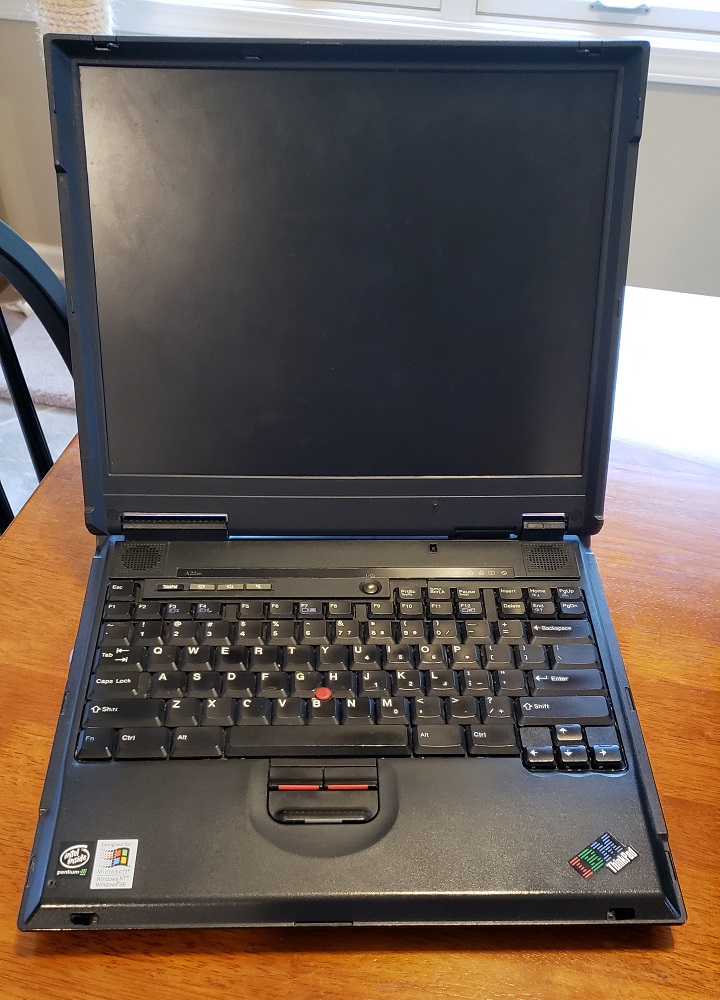
The A22m's LED panel is integrated into the nameplate, on the right side of the machine near the right speaker. The keyboard is the standard layout, however none of the keys are color coded. The trackpoint buttons do exhibit the usual red and blue strips, however, and are arranged with L/R mouse buttons adjacent to one another with the third (scroll) button underneath - double width. The four accessory buttons at the top left of the keyboard include the familiar mute, volume up/down, as well as a "ThinkPad" button. The palm rest is flat and square with a sharp curve at the front to accommodate the shape of the clamshell LCD assembly. Stereo speakers are placed prominently at the left and right above the keyboard, firing up. There are two, independently actuated latches.
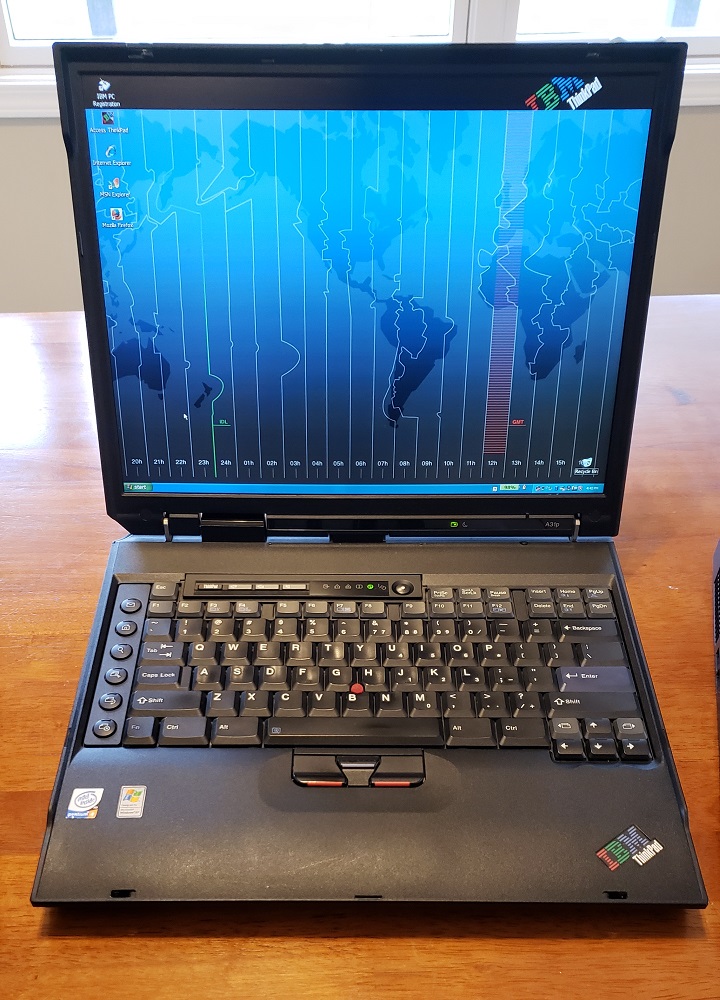
The A31p's LED panel was moved to the top of the keyboard at the center of the machine. Still with us is the standard ThinkPad keyboard layout, however new are the six "web keys" on the far left as well as the color coding of several key groups, as well as the forward/backward keys to the left/right of the up arrow. The trackpoint buttons are now arranged in the familiar left - scroll - right click, still with the red and blue stripe. The four accessory buttons remain largely unchanged. The palm rest is now ergonomically sculpted to an almost continuous curve which is a much appreciated relief on the palm while typing. Stereo speakers are concealed beneath the palm rest at the front of the machine, firing forward. We retain the twin, independently actuated latches.
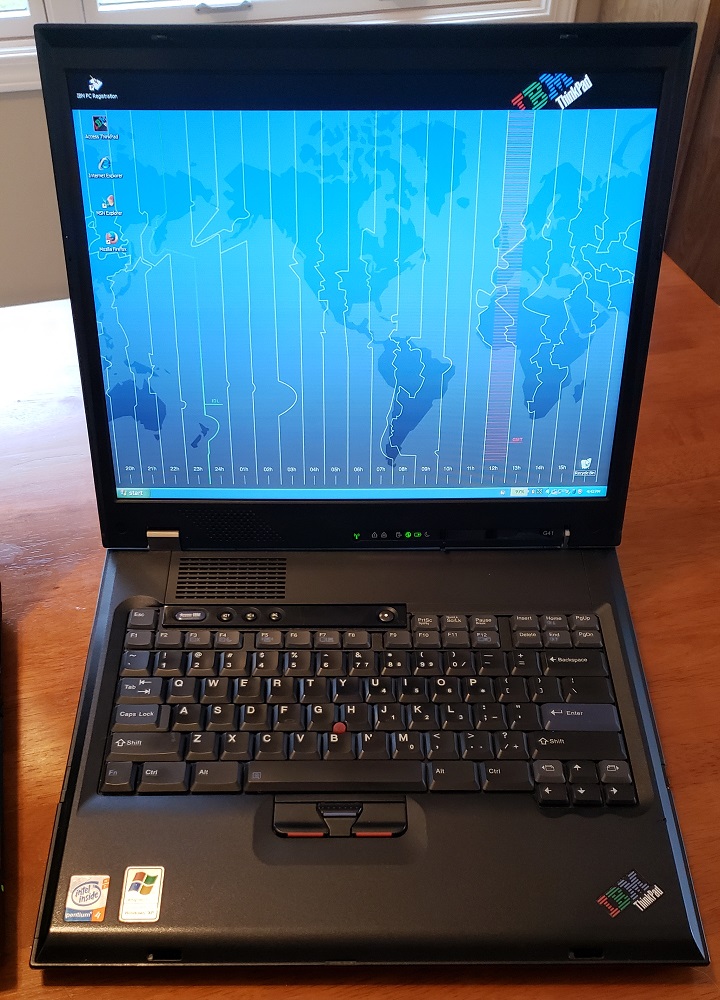
The G41's LED indicators are no longer on the machine body but now in the nameplate along the base of the LCD. The standard color-coded ThinkPad keyboard and trackpoint is unchanged from the A31p, although the "web keys" seen on the A31p are absent. The four accessory buttons have been updated - round buttons for volume functions and a longer, rounded blue "Access IBM" button to replace the old "ThinkPad" button. The palm rest is a bit of a hybrid between what was seen on the A22m and A31p - more squared off, but still with an ergonomic curvature for it. There is a single speaker embedded under the LCD to the right of the left hinge, firing forward. The two independent latches have been replaced with twin latches actuated by a single release on the right. Also hard to miss is the massive air intake grille for the fan under the speaker - this monster is capable of dissipating up to 88W of CPU TDP!

We're all familiar with what the differences between IPS and TN panels look like, but it's still a joy to look at the A31p's screen - 17 years after it was manufactured it continues to delight. Also seen here is the cap over the "Ultraport" on the A31p's bezel. This was a nonstandard USB connection for accessories, unique to the T2*, X2*, A2*p and A3*p machines.
Left side view - G41 on bottom, A31p in the middle and A22m on top.

A22m - 3 1/2" floppy, audio out, line in, mic in, IrDA.
A31p - heat sink (designed for up to 32W TDP), 3-1/2" floppy (Ultrabay 2000), IrDA, now color coded line out, line in, mic in.
G41 - heat sink, 2x USB 2.0, line out and mic in - no more IrDA or line in. The G41 was equipped with a 3-1/2" floppy diskette drive on the Intel GPU models. This example has the GeForce FX Go 5200, which takes up the space the floppy drive would use. In its place is a vent. Again we see the massive heat sink of the G41, designed for up to 88W TDP. From the right side the A31p's heat sink appears to be a similar size, until we see the back...
Rear view - G41 on bottom, A31p in the middle and A22m on top.

A22m - IEEE 1284 Parallel, heat sink (up to 34W TDP) RJ11 Modem, RJ45 10/100 Ethernet, DB9 serial, DB15 VGA, USB 1.1, PS/2 Mouse, DC in
A31p - DB9 serial, S-video in, S-video out, RJ11 Modem, RJ45 Ethernet, DB15 VGA, IEEE 1284 Parallel, 2x USB 1.1, DC in. Of note - no PS/2 mouse.
G41 - DC in (note the unique connection), RJ11 Modem, RJ45 Gigabit Ethernet, 2x USB 2.0, PS/2 Mouse, IEEE 1284 VGA, DB15 VGA. Of note - no DB9 serial, S-Video or IrDA. Again, the massive heat sink!
Left side view - G41 on bottom, A31p in the middle and A22m on top.

A22m - S-video out (the cap to the left is for the S-video in jack that would be present on A22p), CD-RW/DVD-ROM (Ultrabay 2000), 2x CardBus slots
A31p - CD-RW/DVD-ROM (Ultrabay Plus), 2x CardBus slots, IEEE 1394 FireWire mini
G41 - CD-RW/DVD-ROM (Ultrabay Enhanced), 2x CardBus slots
I hope this gives everyone a good idea of what sets these machines apart, and what they share.






