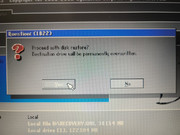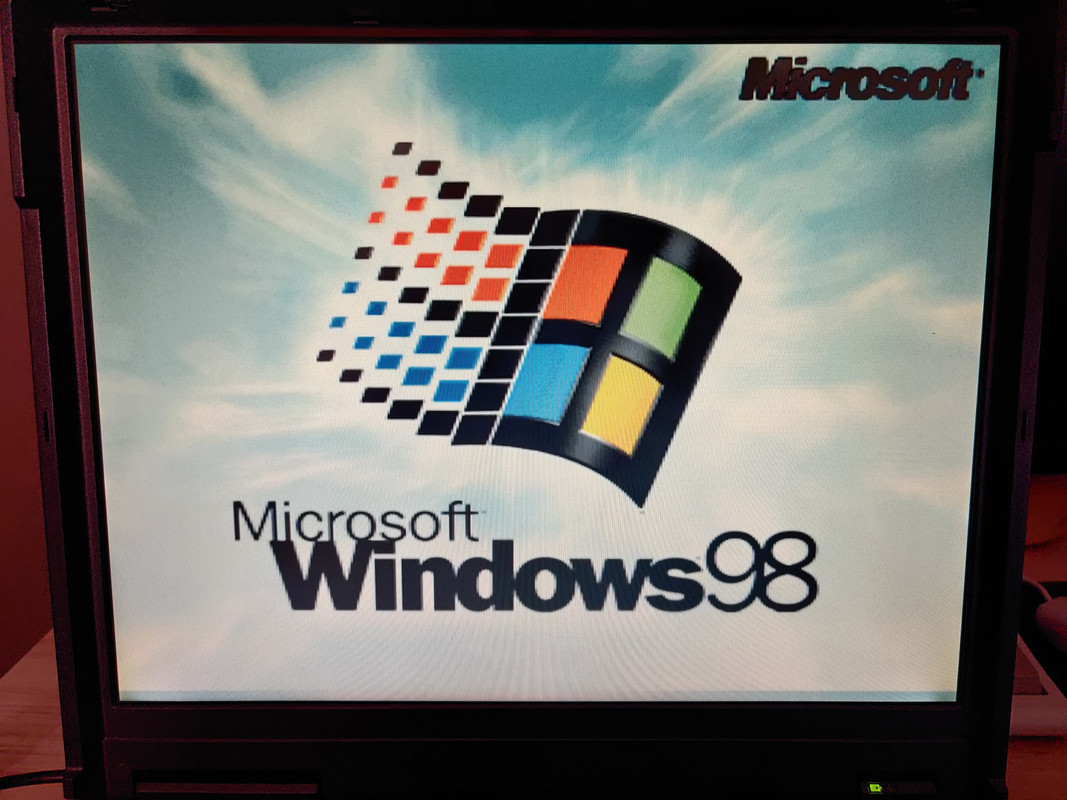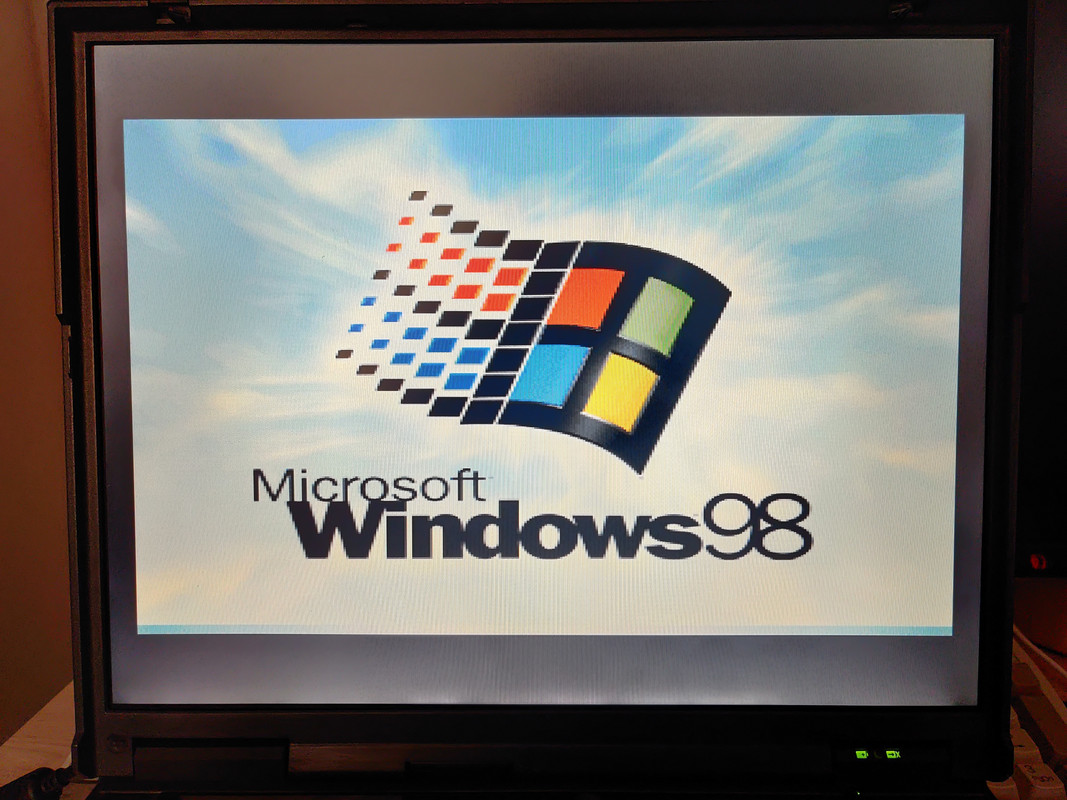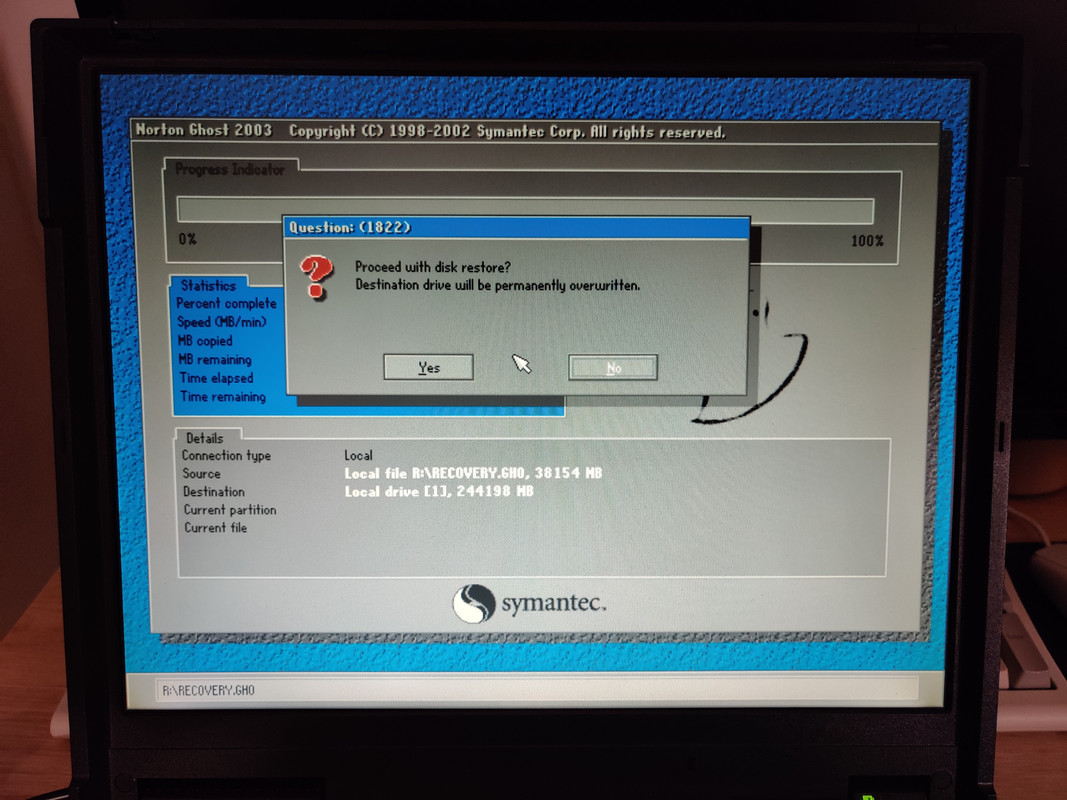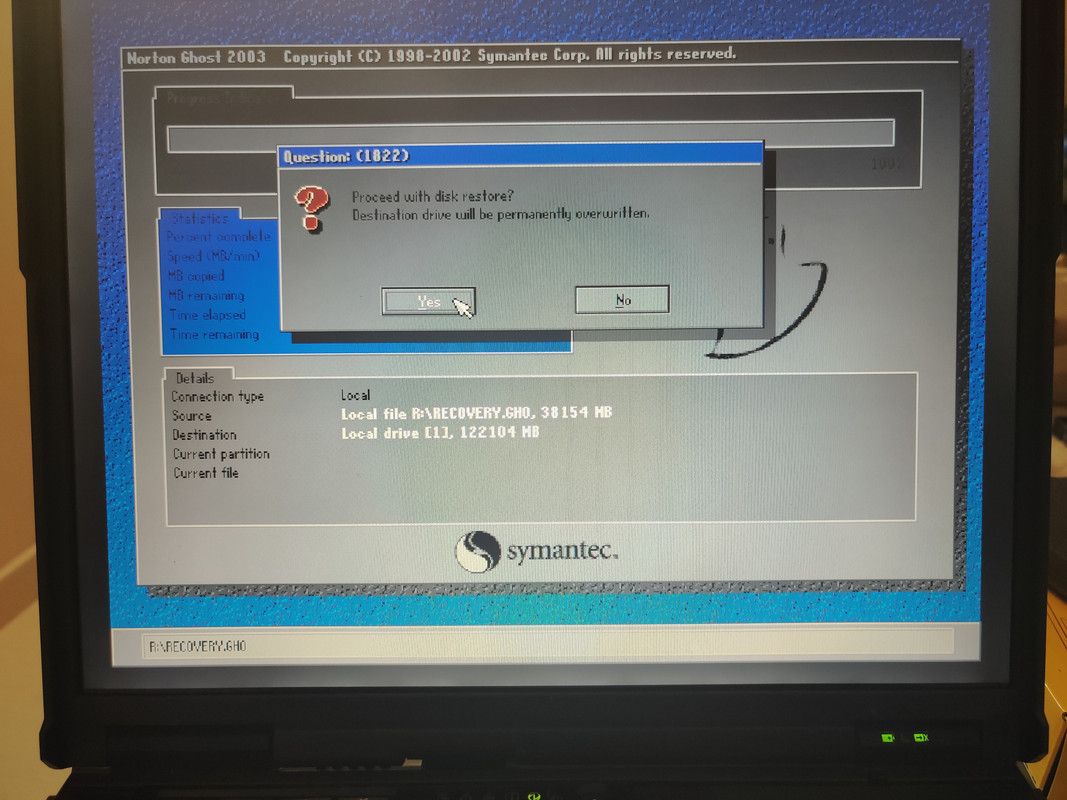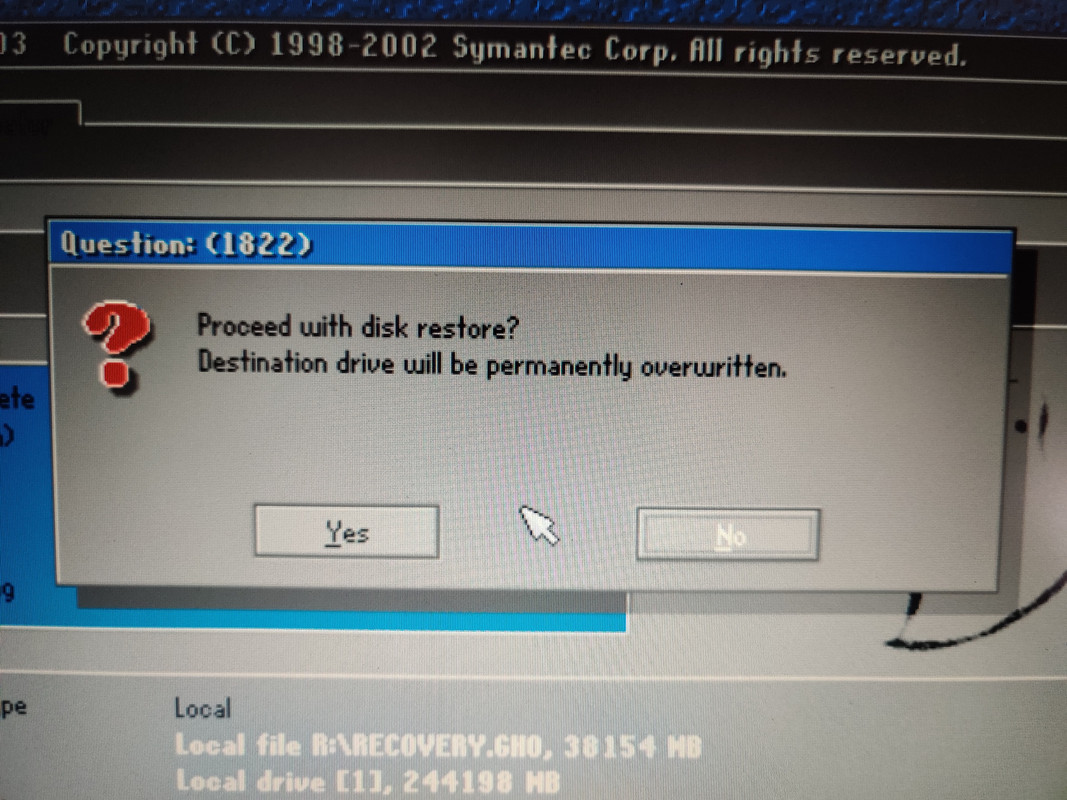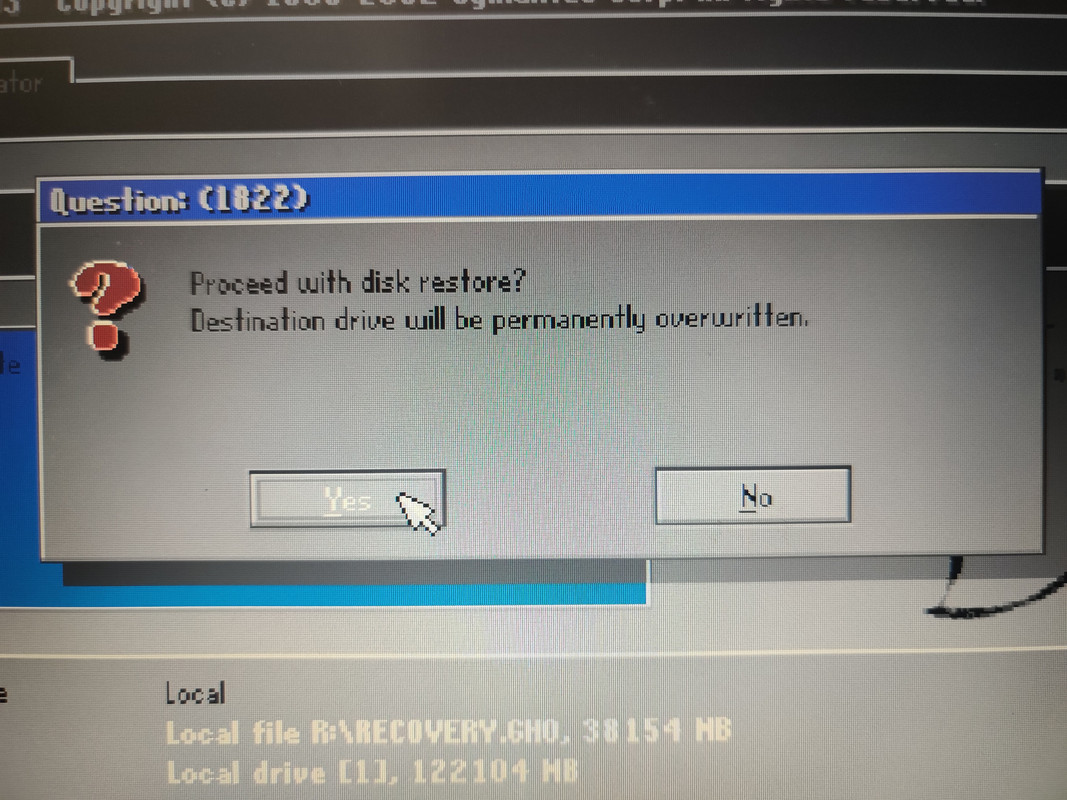after buying an A20M I found a nice T23. Missing battery but for this model it's 3x cheaper than the one for A20M
It's been shipped with Windows XP but I want to rollback to Windows98SE. I found that the T23 was sold with Windows98SE back in the day so I don't understand why I'm not able to find any recovery CD for it. I tried a recovery CD for T21 but it's freezing when Powerquest starts.
Do you know if I can use a recovery CD from another model (like from this list viewtopic.php?f=11&t=128170 ) ?
I know there's a huge process (here viewtopic.php?f=28&t=132493 ) to install Windows98SE manually but I would prefer if there's a recovery CD
Thank you !