-picked up a crucial msata 64gb. it will never live up to its true potential in my x41 but thats ok. im satisfied with the numbers though. laptop is peppy. havent install adobe stuff which is what i want this laptop to do so ill see how that fares in speed.
-got one of those ebay 3.3V ide to msata adapters. need to mount it upside down in the laptop.
-installed xp without aligning the ssd
-flashed bios so no 2010 error/beep
-will install windows 8 for fun in a bit
http://img.photobucket.com/albums/v626/ ... 613061.jpg
http://img.photobucket.com/albums/v626/ ... 1888d2.jpg
http://img.photobucket.com/albums/v626/ ... 43045f.jpg
http://img.photobucket.com/albums/v626/ ... af315a.jpg
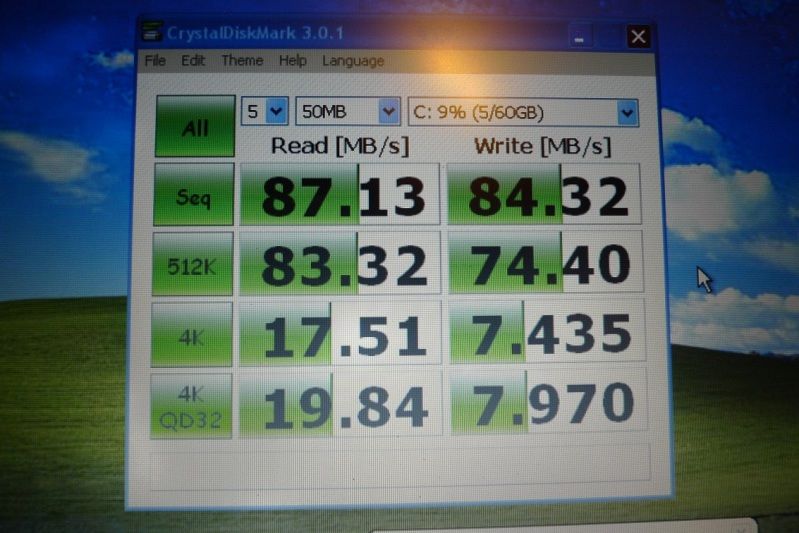
Admin edit: Removed all but one inline image as they were too big. Please keep images <50KB AND post warning in subject line. Allowing last pic as it's the most useful.





