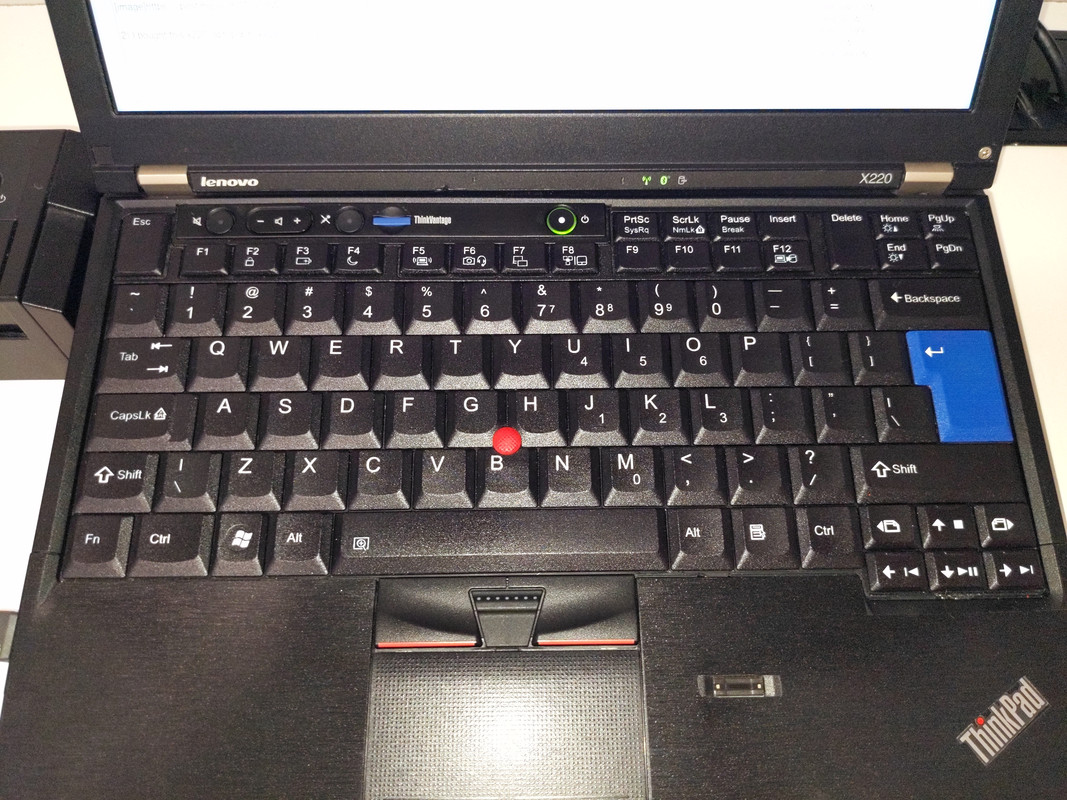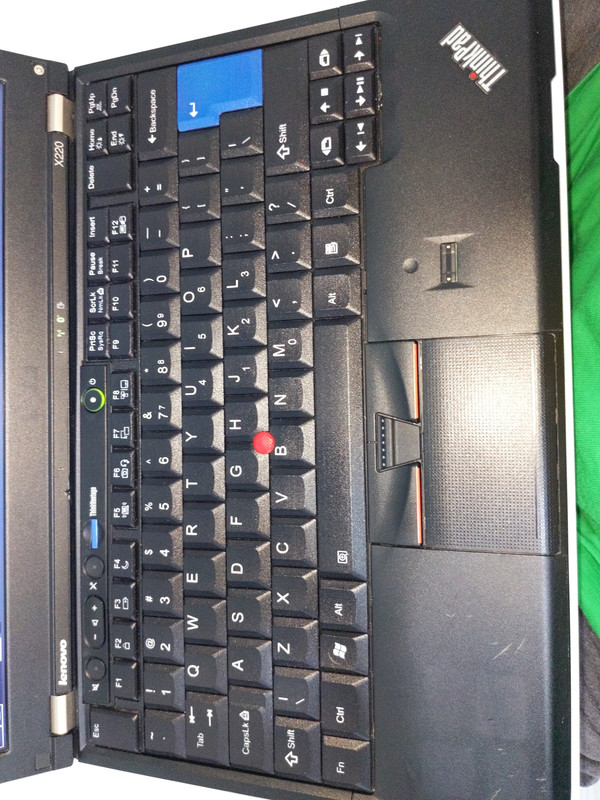I'd like to ask two questions in this post.
1) Should this peeling off worry me? Is this normal, or an indicator that this is not an original part?

2) I bought this x220 laptop with keyboard supposedly original, but it's in such good condition I cannot believe. How to easily check that?