Take a look at our
ThinkPads.com HOME PAGE
For those who might want to contribute to the blog, start here: Editors Alley Topic
Then contact Bill with a Private Message
ThinkPads.com HOME PAGE
For those who might want to contribute to the blog, start here: Editors Alley Topic
Then contact Bill with a Private Message
T420 (41786vu) and CPU upgrade to i7-2670QM bios update?
T420 (41786vu) and CPU upgrade to i7-2670QM bios update?
I am seeing it is possible to upgrade the CPU i5-2520M to an i7. I am wondering if that is truly the case, and if so where can a bios update be retrieved?
Also, in general, I am seeing any Bios updates for the T420 on Lenovo's website only show up to Windows XP compatibility, (I have Windows 10 Professional installed currently).
Also, in general, I am seeing any Bios updates for the T420 on Lenovo's website only show up to Windows XP compatibility, (I have Windows 10 Professional installed currently).
-
axur-delmeria
- Senior ThinkPadder

- Posts: 3855
- Joined: Mon May 28, 2012 5:49 am
- Location: Metro Manila, Philippines
Re: T420 (41786vu) and CPU upgrade to i7-2670QM bios update?
No BIOS update needed. The i7 quad core mod is a bit risky because of overheating concerns, as the T420 heatsink is not designed to handle the extra heat generated by a quad-core processor. Also, a 90w charger is necessary.
Planned Purchase: T480s i5-8350 FHD Touch
Impulse Buy: Thinkpad not named for safety reasons
RIP: X220 4291-C91 X61 7676-A24 760XD-U9E
Impulse Buy: Thinkpad not named for safety reasons
RIP: X220 4291-C91 X61 7676-A24 760XD-U9E
-
RealBlackStuff
- Admin Emeritus
- Posts: 23840
- Joined: Mon Sep 18, 2006 5:17 am
- Location: Loch Garman, Éire
Re: T420 (41786vu) and CPU upgrade to i7-2670QM bios update?
BIOS can also be updated from a self-booting USB or CD/DVD via the .ISO download.
Lovely day for a Guinness! (The Real Black Stuff)
Re: T420 (41786vu) and CPU upgrade to i7-2670QM bios update?
Ok, I have a 90w charger already, and have read that using quality paste can help (and I won't be using it too intensely just some relatively basic video encoding for streaming). And secondarily, I don't officially see the 2670QM listed as an upgrade, but that is acceptable on that motherboard, and with the bios that is on there? With the upgrade to a new CPU, that would then natively permit 16gb of ram then as well, if putting in an i7?axur-delmeria wrote: ↑Wed Mar 03, 2021 9:39 amNo BIOS update needed. The i7 quad core mod is a bit risky because of overheating concerns, as the T420 heatsink is not designed to handle the extra heat generated by a quad-core processor. Also, a 90w charger is necessary.
This is supposedly the list that is:
Intel® Core™ i3 processor i3-2310M with dual-core
DDR3 memory controller (up to 1333MHz), Intel Turbo Boost, Hyper-Threading technology; 3MB cache
Intel® Core™ i5 processor i5-2410M with dual-core
DDR3 memory controller (up to 1333MHz), Intel Turbo Boost, Hyper-Threading technology; 3MB cache
Intel® Core™ i5 processor i5-2520M with dual-core
DDR3 memory controller (up to 1333MHz), Intel Turbo Boost, Hyper-Threading technology; 3MB cache
Intel® Core™ i5 processor i5-2540M with dual-core
DDR3 memory controller (up to 1333MHz), Intel Turbo Boost, Hyper-Threading technology; 3MB cache
Intel® Core™ i7 processor i7-2620M with dual-core
DDR3 memory controller (up to 1333MHz), Intel Turbo Boost, Hyper-Threading technology; 4MB cache
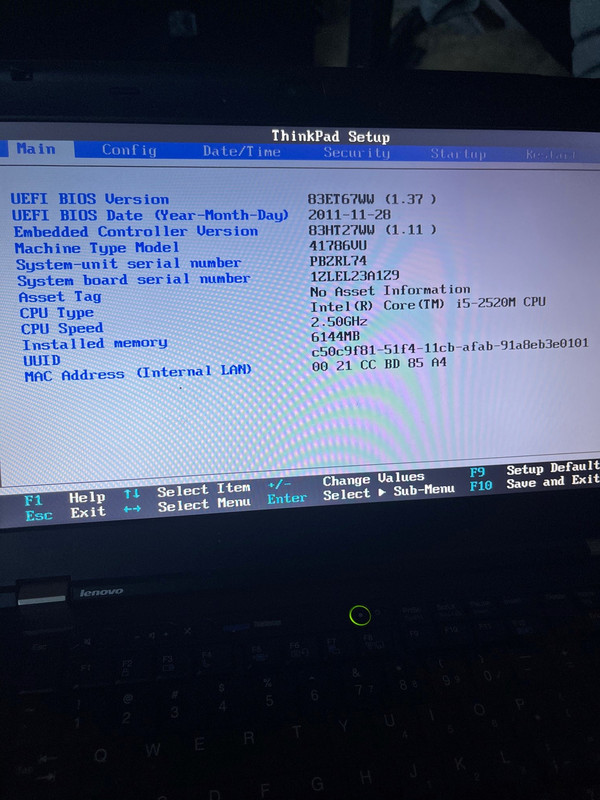
Re: T420 (41786vu) and CPU upgrade to i7-2670QM bios update?
see the pic above, in last post, for the current biosRealBlackStuff wrote: ↑Wed Mar 03, 2021 10:32 amBIOS can also be updated from a self-booting USB or CD/DVD via the .ISO download.
-
axur-delmeria
- Senior ThinkPadder

- Posts: 3855
- Joined: Mon May 28, 2012 5:49 am
- Location: Metro Manila, Philippines
Re: T420 (41786vu) and CPU upgrade to i7-2670QM bios update?
IMO video encoding qualifies as "using it too intensely".
It's called liquid metal--something you shouldn't touch unless losing your laptop is an acceptable risk.and have read that using quality paste can help.
One more thing: I just discovered that your T420 4178-6VU has an nVidia GPU. In that case, don't do the quad-core upgrade.
The heatsink of the T420 cannot handle both the nVidia and a quad-core processor-- all the T420 quad-core mods I've read about were Intel-only models, and in more than a few cases they actually upgraded the heatsink to the one used on the nVidia model just to keep CPU temperature in check. It's that bad.
Bottom line: don't do it. Buy/build a computer more suited to the task.
Planned Purchase: T480s i5-8350 FHD Touch
Impulse Buy: Thinkpad not named for safety reasons
RIP: X220 4291-C91 X61 7676-A24 760XD-U9E
Impulse Buy: Thinkpad not named for safety reasons
RIP: X220 4291-C91 X61 7676-A24 760XD-U9E
Re: T420 (41786vu) and CPU upgrade to i7-2670QM bios update?
axur-delmeria wrote: ↑Wed Mar 03, 2021 8:52 pmIMO video encoding qualifies as "using it too intensely".
It's called liquid metal--something you shouldn't touch unless losing your laptop is an acceptable risk.and have read that using quality paste can help.
One more thing: I just discovered that your T420 4178-6VU has an nVidia GPU. In that case, don't do the quad-core upgrade.
The heatsink of the T420 cannot handle both the nVidia and a quad-core processor-- all the T420 quad-core mods I've read about were Intel-only models, and in more than a few cases they actually upgraded the heatsink to the one used on the nVidia model just to keep CPU temperature in check. It's that bad.
Bottom line: don't do it. Buy/build a computer more suited to the task.
Ok, to clarify here, https://notebooks.com/2011/02/21/lenovo ... nd-photos/
the optional configs for that model included an Intel® Core™ i7-2620M dual core. I can still have an i7... just not a quadcore, which at that point, should still be enough for that I am looking to do, I guess.
So if I go with the i7-2620M does that allow the memory expansion permitted to go to 16gb or will I be restricted to 8 only?
-
RealBlackStuff
- Admin Emeritus
- Posts: 23840
- Joined: Mon Sep 18, 2006 5:17 am
- Location: Loch Garman, Éire
Re: T420 (41786vu) and CPU upgrade to i7-2670QM bios update?
You can run 16GB RAM with any (T420) CPU and any (T420) BIOS in any T420 you like.
Lovely day for a Guinness! (The Real Black Stuff)
-
axur-delmeria
- Senior ThinkPadder

- Posts: 3855
- Joined: Mon May 28, 2012 5:49 am
- Location: Metro Manila, Philippines
Re: T420 (41786vu) and CPU upgrade to i7-2670QM bios update?
Anything that pegs the CPU usage to 100% (or close to it) for sustained periods classifies as heavy use in my book. I guess it depends on how long those video streams are, and which video codec (H.264, VP9, etc.) you use.
Another reason for recommending newer processors is that encoder software like x264 have notable performance gains when using AVX2 instructions, which are found in Haswell and newer CPUs.
Skip the i7 dual-core as it won't give a noticeable performance increase from your current processor. The 200MHz clock speed difference between the i7-2620M and i5-2520M is just 8%.
Last year, I got a barebones (no RAM and HDD) HP Elitedesk 800 G1 SFF with a quad-core i5-4570 for around 60$. Already had DDR3 RAM and HDD so it wasn't an issue. It's around twice as fast as my X220 (which has a dual-core i7) when encoding videos.
TL;DR: I'm trying to dissuade you from undertaking an upgrade that may very well roast your T420, and waste your time and money.
Whatever you earmark for the i7-2670QM and liquid metal paste, you can instead spend on a second-hand desktop that's faster and has better cooling and upgrade options.
Another reason for recommending newer processors is that encoder software like x264 have notable performance gains when using AVX2 instructions, which are found in Haswell and newer CPUs.
Skip the i7 dual-core as it won't give a noticeable performance increase from your current processor. The 200MHz clock speed difference between the i7-2620M and i5-2520M is just 8%.
Last year, I got a barebones (no RAM and HDD) HP Elitedesk 800 G1 SFF with a quad-core i5-4570 for around 60$. Already had DDR3 RAM and HDD so it wasn't an issue. It's around twice as fast as my X220 (which has a dual-core i7) when encoding videos.
TL;DR: I'm trying to dissuade you from undertaking an upgrade that may very well roast your T420, and waste your time and money.
Whatever you earmark for the i7-2670QM and liquid metal paste, you can instead spend on a second-hand desktop that's faster and has better cooling and upgrade options.
Planned Purchase: T480s i5-8350 FHD Touch
Impulse Buy: Thinkpad not named for safety reasons
RIP: X220 4291-C91 X61 7676-A24 760XD-U9E
Impulse Buy: Thinkpad not named for safety reasons
RIP: X220 4291-C91 X61 7676-A24 760XD-U9E
-
WarMachine
- Junior Member

- Posts: 468
- Joined: Sat Nov 18, 2006 3:38 pm
- Location: Lyon, France
- Contact:
Re: T420 (41786vu) and CPU upgrade to i7-2670QM bios update?
Hello,
Liquid metal is not bad if well used. It must be applied carefully, because it conducts electricity. I have used it on ten laptops or so (a Macbook Alu, a T61, a T410, a T420, a T420s, a T440, a T430, 2 X220 and a T400s), with no problem at all.
I have bought Thermalgrizzly Conductonaut and you have all it takes to apply with the paste. I put the paste on the CPU before mounting the CPU in the laptop. What I find tricky is that as this paste is liquid, it's really difficult to put on the die. You have like a small drop of metal and it won't break easily, it litteraly rolls on the die. But once it's broken, well, it's like applying some paint. It's easier on the heatsink because it's not as flat as the die.
I obtained the best results on my 2008 Macbook Alu. The machine was obviously never taken care of (I bought it from an old lady who seemed to know nothing about computers). The first time I used it, the fan was circa 3000 rpm and I had a temperature over 70°C. I took apart all the laptop and cleaned it like never before. I applied the Conductonaut and now, the fan is circa 1500/2000 rpm and the temperature never exceeds 47/50°C.
Since the Sandy Bridge Quad-Core mobile CPUs have a 45W TDP, I think it's better to use this type of paste, or if you want to stick to non-conductive paste, you could give a try with Hydronaut (from Thermalgrizzly too).

W.
Liquid metal is not bad if well used. It must be applied carefully, because it conducts electricity. I have used it on ten laptops or so (a Macbook Alu, a T61, a T410, a T420, a T420s, a T440, a T430, 2 X220 and a T400s), with no problem at all.
I have bought Thermalgrizzly Conductonaut and you have all it takes to apply with the paste. I put the paste on the CPU before mounting the CPU in the laptop. What I find tricky is that as this paste is liquid, it's really difficult to put on the die. You have like a small drop of metal and it won't break easily, it litteraly rolls on the die. But once it's broken, well, it's like applying some paint. It's easier on the heatsink because it's not as flat as the die.
I obtained the best results on my 2008 Macbook Alu. The machine was obviously never taken care of (I bought it from an old lady who seemed to know nothing about computers). The first time I used it, the fan was circa 3000 rpm and I had a temperature over 70°C. I took apart all the laptop and cleaned it like never before. I applied the Conductonaut and now, the fan is circa 1500/2000 rpm and the temperature never exceeds 47/50°C.
Since the Sandy Bridge Quad-Core mobile CPUs have a 45W TDP, I think it's better to use this type of paste, or if you want to stick to non-conductive paste, you could give a try with Hydronaut (from Thermalgrizzly too).
W.
701Cs| 755Cs| 560| 600E| T23| X20| X24| X31| T30| R30| T41p| T42| T43| X41
T60 14.1"| T60 15.4"| T61 14.1″ WS| R60| X60t| X61s| X61t| X301| T400| T400s| W500| X200| X201| T410| T410s| X220| T420| T420s| W520| T430| T431s| X240| T440| T440s| T440p| T450s| X250
T60 14.1"| T60 15.4"| T61 14.1″ WS| R60| X60t| X61s| X61t| X301| T400| T400s| W500| X200| X201| T410| T410s| X220| T420| T420s| W520| T430| T431s| X240| T440| T440s| T440p| T450s| X250
Re: T420 (41786vu) and CPU upgrade to i7-2670QM bios update?
The only quad core I have around of that era is a W530 and I struggled to keep temperatures down. The W530 IS designed to handle 45W + nVidia K1/2000M... in theory. In practice temperature rises super quickly and throttles or shuts down under anything intensive. The only way I can use my W530 normally is to disable the discrete card and hyperthreading (I do it in the advanced menu of a custom BIOS, but you can do it in software with Throttlestop).
You can only image what would happen if you drop the same processor in a 35W machine. Just don't do it.
P. S. Performance increase isn't 100% to begin with. I get about 150% of a dual core.
You can only image what would happen if you drop the same processor in a 35W machine. Just don't do it.
P. S. Performance increase isn't 100% to begin with. I get about 150% of a dual core.
X301: SU9600 | 8GB | 1TB | WXGA+
X1C5: 7600U | 16GB | 1TB | FHD
X1C9: 1145G7 | 16GB | 1TB | WUXGA | WWAN
X1Y8: 1365U | 32GB | 1TB | WUXGA
P14s G1 AMD: 4750U | 32GB | 1TB | PG FHD Touch
T14 G2: 1145G7 | 32GB | 1TB | FHD
X1C5: 7600U | 16GB | 1TB | FHD
X1C9: 1145G7 | 16GB | 1TB | WUXGA | WWAN
X1Y8: 1365U | 32GB | 1TB | WUXGA
P14s G1 AMD: 4750U | 32GB | 1TB | PG FHD Touch
T14 G2: 1145G7 | 32GB | 1TB | FHD
Re: T420 (41786vu) and CPU upgrade to i7-2670QM bios update?
Also, if you are upgrading, you may be thinking of putting in something like an modded Intel AX-200 or AX-210 WiFi card (I use the Toulineua from AliExpress - it is an AX-200/210 core mounted on a mini PCIe card) . If you do, remember that the BIOS is "whitelisted" and you will need a modded BIOS to do it.
Check other posts about modded BIOS.
Check other posts about modded BIOS.
-
- Similar Topics
- Replies
- Views
- Last post
-
-
T420 - Quad Core CPU and BIOS upgrade (or downgrade)
by ojciec » Fri Dec 15, 2023 4:49 pm » in ThinkPad T400/T410/T420 and T500/T510/T520 Series - 3 Replies
- 6578 Views
-
Last post by axur-delmeria
Mon Dec 18, 2023 12:04 am
-
-
-
Thinkpad 770 Bios mod for cpu upgrade
by franjimo24 » Sun Dec 10, 2023 8:14 am » in ThinkPad Legacy Hardware - 6 Replies
- 5547 Views
-
Last post by solidpro
Tue Jan 23, 2024 4:02 pm
-
-
-
T430 will not update bios
by garytoosweet » Tue Dec 05, 2023 7:56 pm » in ThinkPad T430-T490 / T530-T590 Series - 1 Replies
- 1806 Views
-
Last post by garytoosweet
Wed Dec 06, 2023 12:20 pm
-
-
-
Any A31 Bios update version 1GE... available?
by franjimo24 » Wed Jan 10, 2024 12:03 pm » in ThinkPad R, A, G and Z Series - 4 Replies
- 1591 Views
-
Last post by franjimo24
Thu Jan 11, 2024 10:23 pm
-
Who is online
Users browsing this forum: Bing [Bot] and 43 guests





