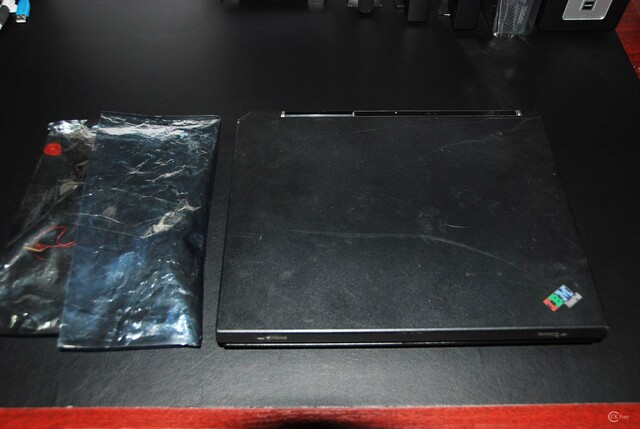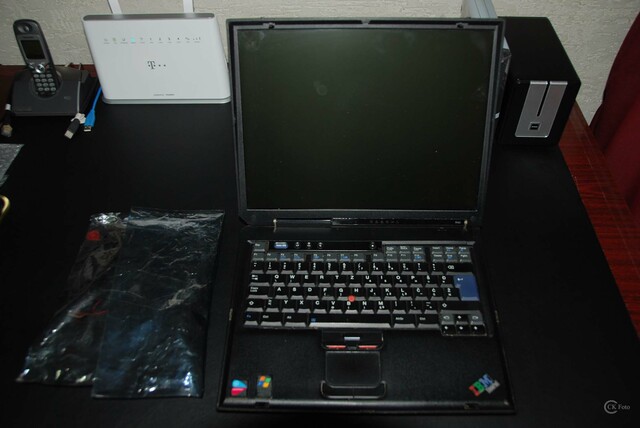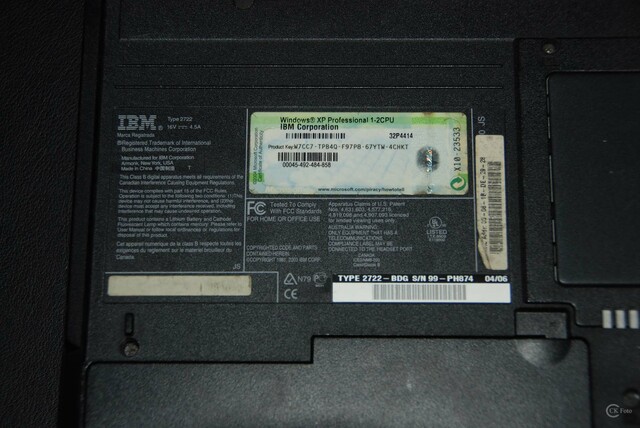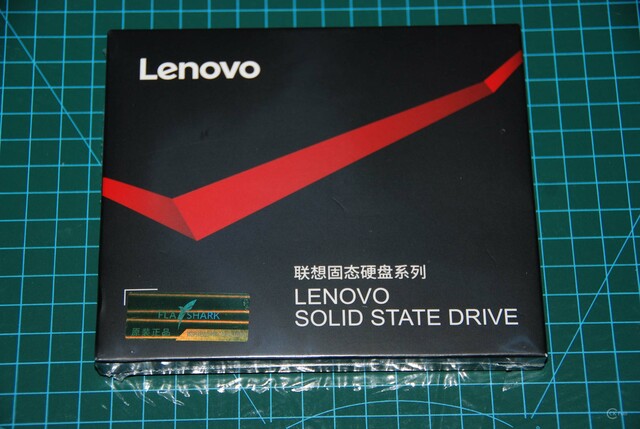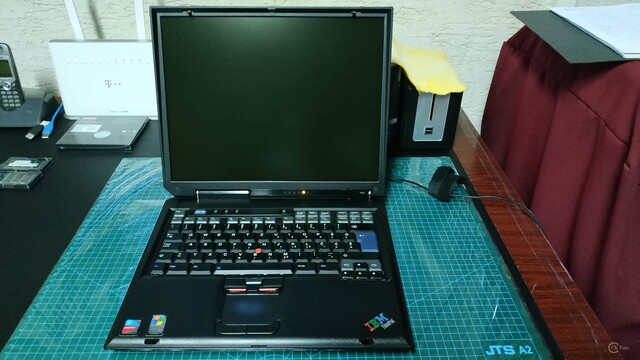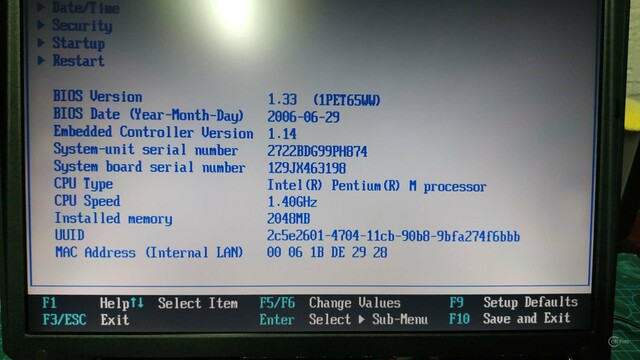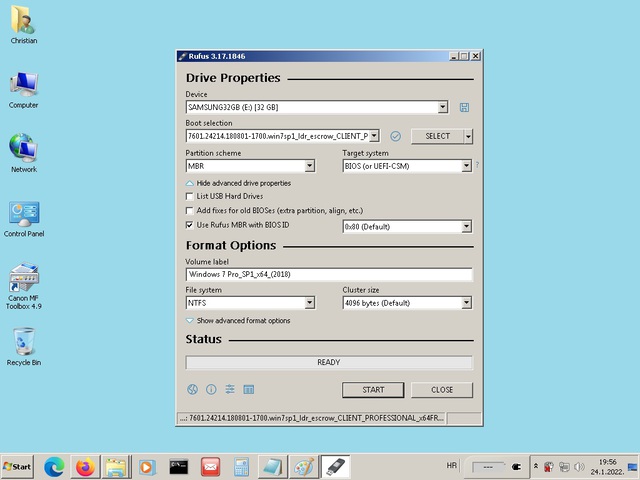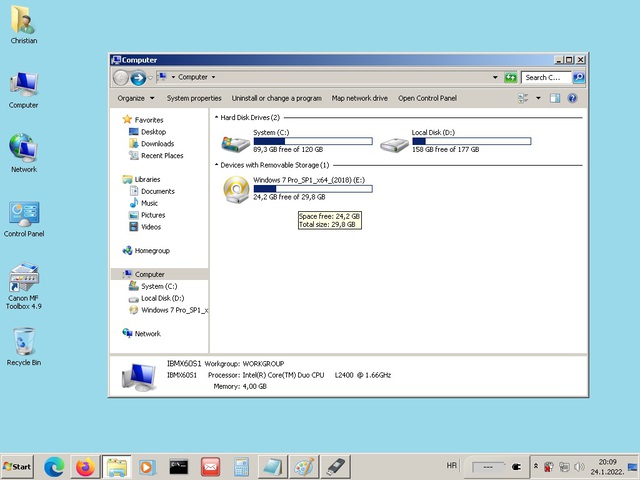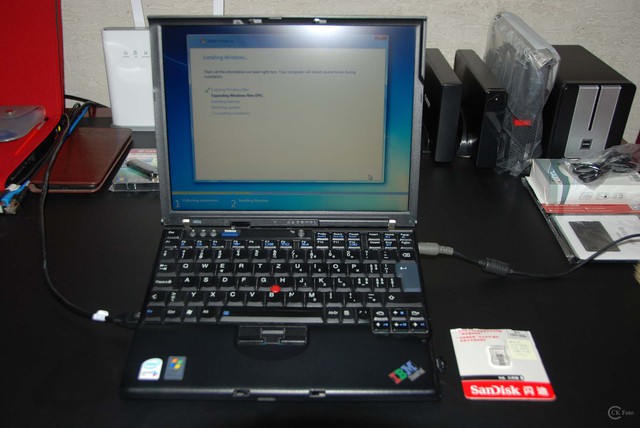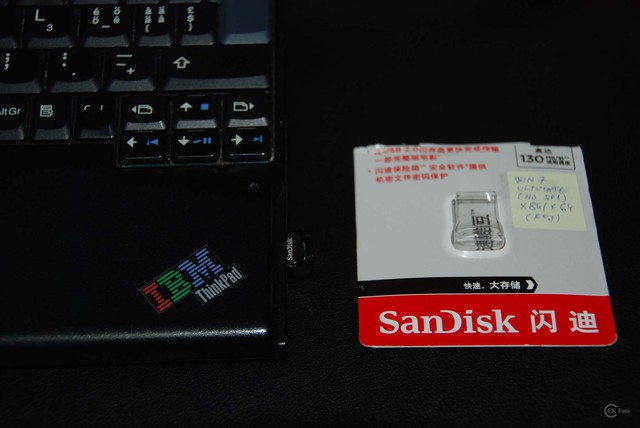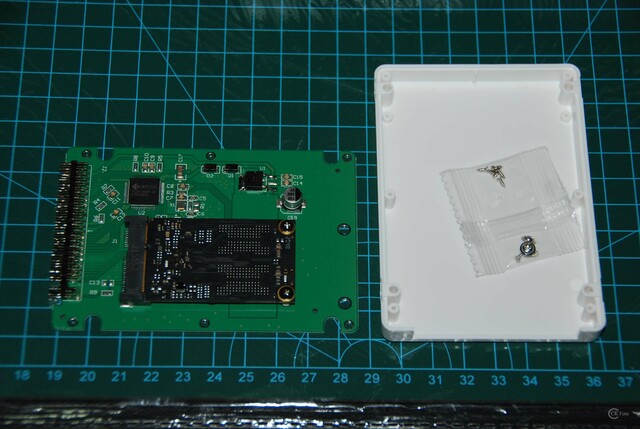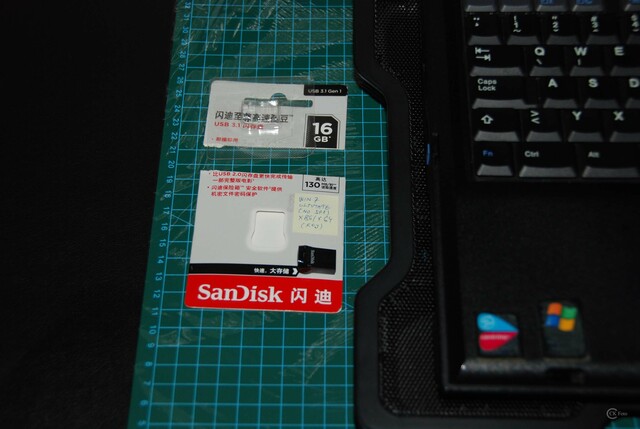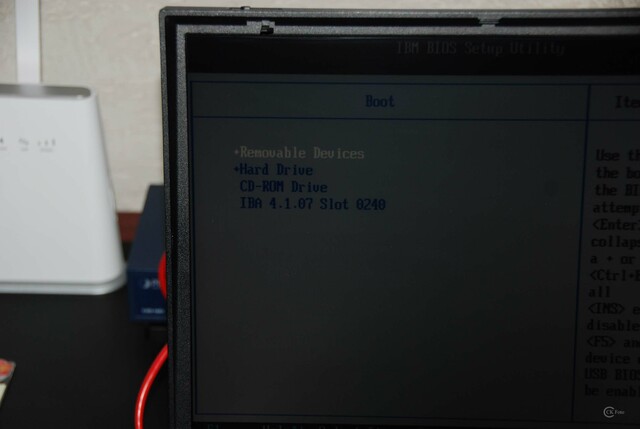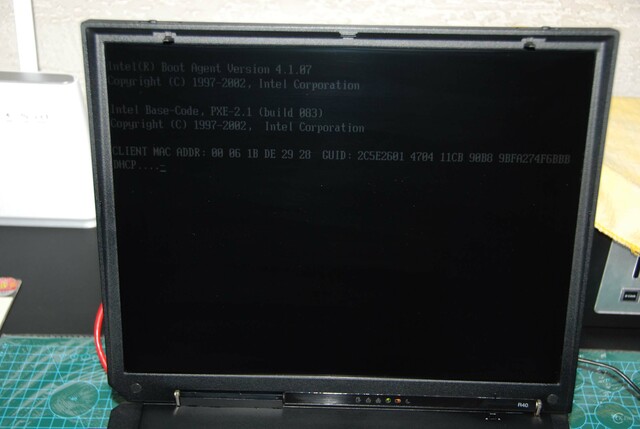recently I get from my friend some old IBM ThinkPad R40 without Power Supply and CD-RW/DVD ROM Drive. He tried him before send me and they can go to BIOS but installed Windows XP crushes after some time, he said that the HDD is bad so I need new one. This is the oldest ThinkPad in my collection now and I try get the missing parts to get him working properly again but I need some help from you.
IBM ThinkPAD R40
- Intel Pentium M 1.40GHz
- RAM 768MB
- Type: 2722-BDG
- Date: 06/2004
1) POWER SUPPLY AC Adater
- Is the correct power supply 16V 4.5A 72W?
I find some on AliExpress but I need someone to confirm me is that O.K.
https://www.aliexpress.com/item/1005003005643806.html?
2) MECHANICAL IDE HDD or M2 SSD (M2 Adapter IDE to M2)
- I find on YT that someone has used M2 SSD with M2 Adapter to IDE, is this one of good solutions to go or is better stick with mechanical IDE HDD?
3) DDR SDRAM MEMORY
- I have some 512MB Ram memory from my IBM X60s but I ques he must to have DDR1, whats the right RAM Memory Description PC2100 DDR SDRAM SODIMMs and the maximum capacity is 2GB?
4) WINDOWS XP SP3 INSTALLATIONS
- After I get the new HDD or SSD I must install new Windows XP and without CD/DVD is difficult. Can on R40 Windows be installed via USB maybe?
*IBM R40 - Specification
https://www.ibm.com/common/ssi/ShowDoc. ... lang=en-ZZ
YouTube
IBM ThinkPad R40 with a 500GB SSD (mSATA to IDE)
https://www.youtube.com/watch?v=Bk3tuIdw274
New SSD in old laptop? IBM ThinkPad X40 getting faster than ever!
https://www.youtube.com/watch?v=yx7aYawEuKI
Some pictures of IBM R40 taken from my friend

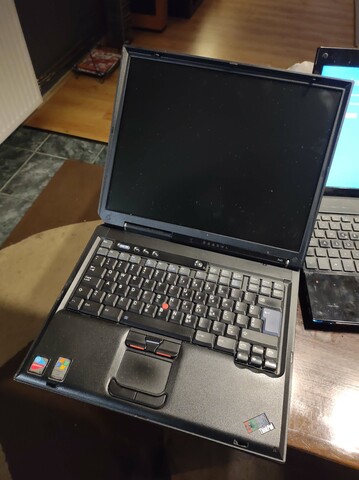


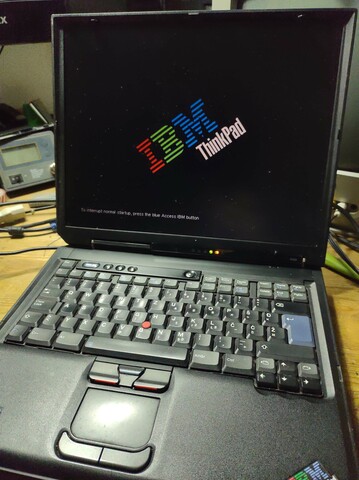
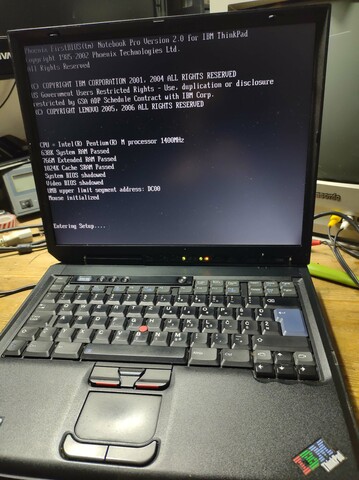
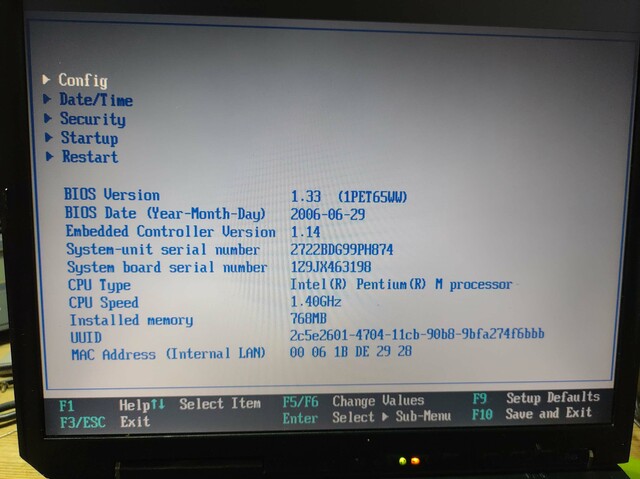
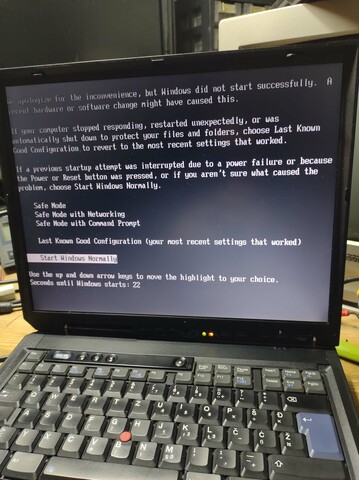
Some pictures taken be me when he arrived...