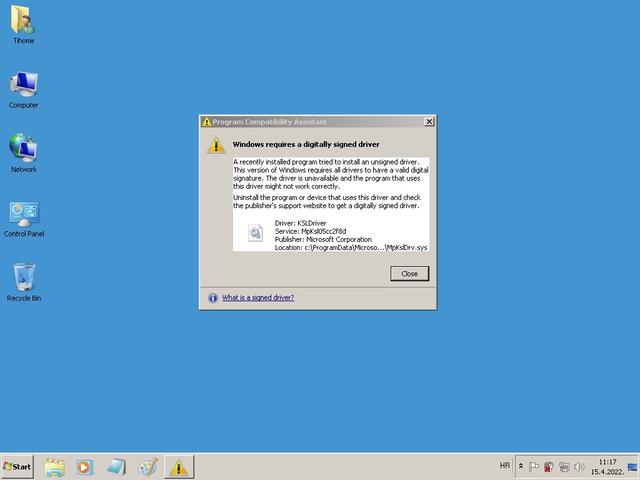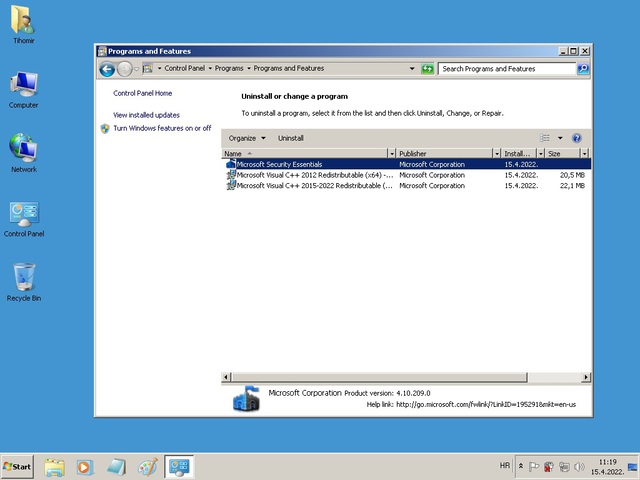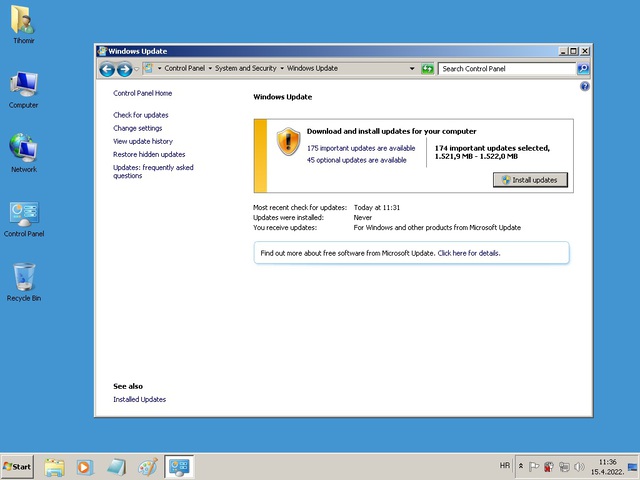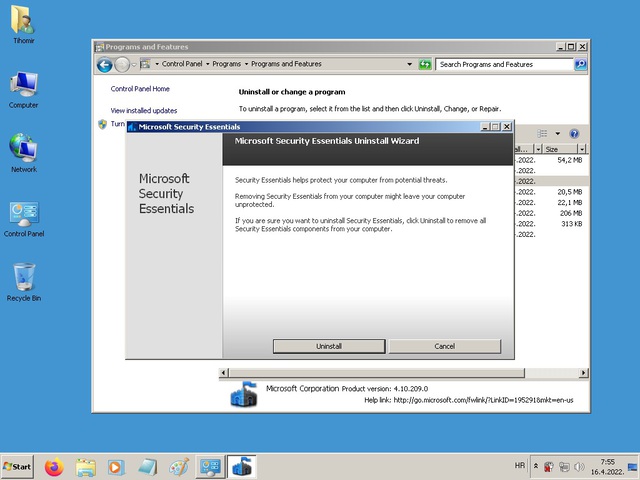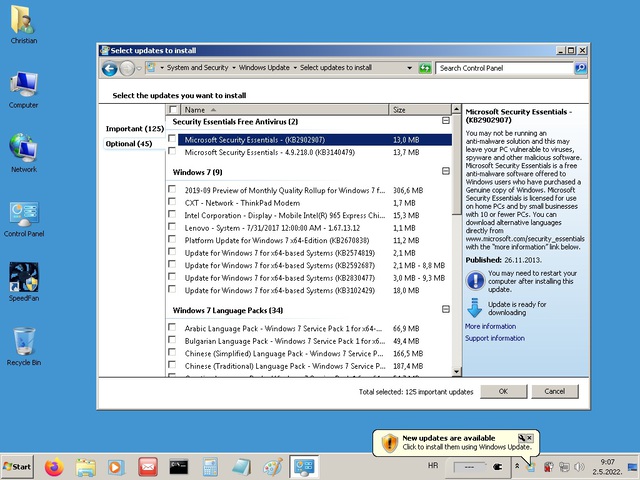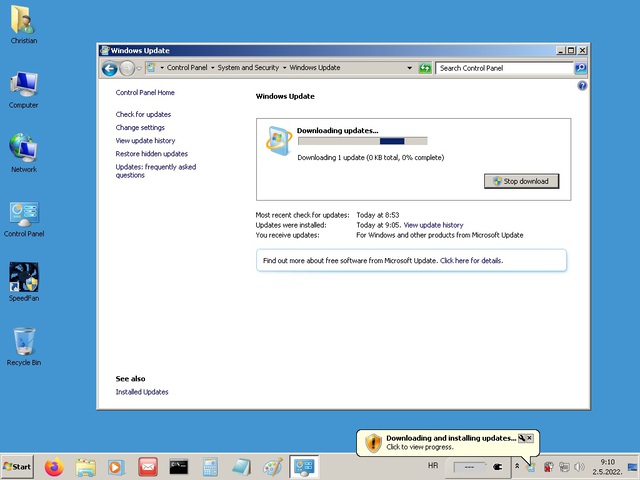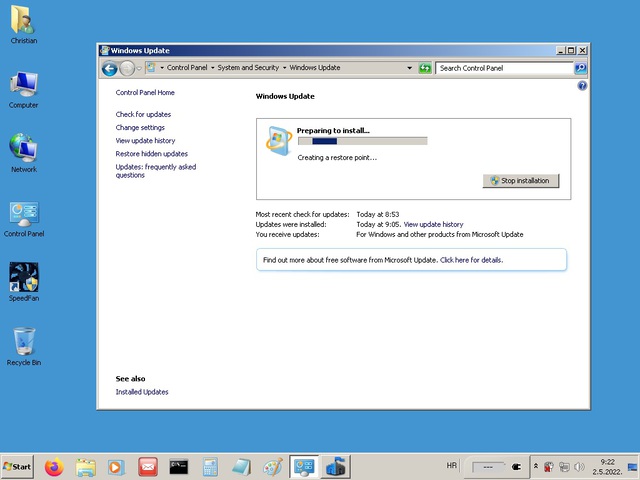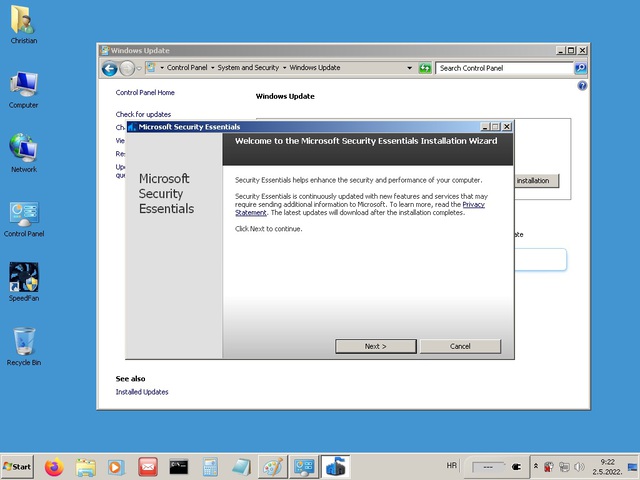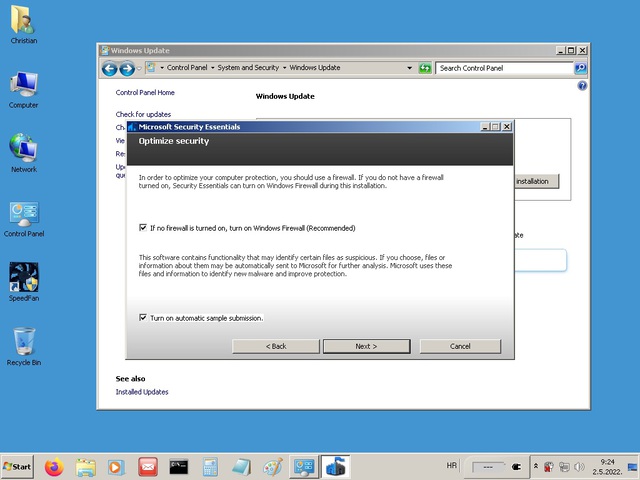Have some strange problem that appears after clean installation of Windows 7 Ultimate. Never had this problem before, after I installed SP1 x64 manually I always install 2 KBs and than MSE, so far everything has worked and I got the updates, but now I had this massage after every Windows starts. After I uninstall MSE the message is disappeared so I know that the MSE causing that problem.
- Windows6.1-KB3020369-x64
- Windows6.1-KB3172605-x64
- Microsoft Security Essentials
https://www.microsoft.com/en-eg/downloa ... px?id=5201
It must be some KB that must be installed before MSE to verify that the driver (MSE program) is valid, does anybody knows which KB is this?
Thanks in advance.