Take a look at our
ThinkPads.com HOME PAGE
For those who might want to contribute to the blog, start here: Editors Alley Topic
Then contact Bill with a Private Message
ThinkPads.com HOME PAGE
For those who might want to contribute to the blog, start here: Editors Alley Topic
Then contact Bill with a Private Message
[T430] help selecting a WWAN card
[T430] help selecting a WWAN card
hey guys.
i'm planing on biosflashing my t430.
now, without wlan/wwan whitelist there are LOTS of possibilities for a WWAN card.
having pretty much no clue about WWAN cards, i hoped someone here could give me some advice on which to buy^^
or maybe at least someone could verify that the card i'm currently contemplating is actually going to work with the t430.
being somewhat of a globetrotter, i tried to find a card that supports the globally most common LTE bands.
in conjunction with the msata form factor and the necessity of a simcard slot my search defaulted to this card:
SIMCom SIM7600SA-H LTE
but would that thing actually work?!
like i said, i have no real clue what to pay attention to when picking such a card.
heck, i dont even understand half the specifications on the site i linked.
e.g. why is the interface usb2.0? what does this card even have to do with usb?! 0.o
as you might see, i'm somewhat confused and rly hope someone more experienced will give me a hint on what to look for^^'
i'm planing on biosflashing my t430.
now, without wlan/wwan whitelist there are LOTS of possibilities for a WWAN card.
having pretty much no clue about WWAN cards, i hoped someone here could give me some advice on which to buy^^
or maybe at least someone could verify that the card i'm currently contemplating is actually going to work with the t430.
being somewhat of a globetrotter, i tried to find a card that supports the globally most common LTE bands.
in conjunction with the msata form factor and the necessity of a simcard slot my search defaulted to this card:
SIMCom SIM7600SA-H LTE
but would that thing actually work?!
like i said, i have no real clue what to pay attention to when picking such a card.
heck, i dont even understand half the specifications on the site i linked.
e.g. why is the interface usb2.0? what does this card even have to do with usb?! 0.o
as you might see, i'm somewhat confused and rly hope someone more experienced will give me a hint on what to look for^^'
-
Jake.Werecat
- Junior Member

- Posts: 273
- Joined: Thu May 09, 2019 6:46 pm
- Location: Europe
Re: [T430] help selecting a WWAN card
You definitely don't need a SIM card slot on the WWAN card. The slot is soldered to the mainboard, no matter if the laptop was previously equipped with a wwan card or not. It can be accessed below the main battery.
T470
Re: [T430] help selecting a WWAN card
daaamn... i didn't even notice^^Jake.Werecat wrote: ↑Sun Mar 08, 2020 12:36 pmYou definitely don't need a SIM card slot on the WWAN card. The slot is soldered to the mainboard, no matter if the laptop was previously equipped with a wwan card or not. It can be accessed below the main battery.
thanks my man!!
...which means there are even more cards to pick from...
-
Jake.Werecat
- Junior Member

- Posts: 273
- Joined: Thu May 09, 2019 6:46 pm
- Location: Europe
Re: [T430] help selecting a WWAN card
Be my guest  Look for violet piece of foil underneath the battery:
Look for violet piece of foil underneath the battery:

You might have a dummy rectangular card in there, just pull it of gently, and insert the SIM card.
Yep, with BIOS jailbreak and whitelist removed you have plenty of choice out there, just remember it has to fit mPCIe slot, most of the newer 4G/LTE cards feature M2 slot instead.
Btw. not many folks are aware, but there is 4G/LTE modem that is actually whitelisted on T430/X230 and thus works without modded BIOS. It's Sierra mc7710. The only problem is that it requires three antennas...

You might have a dummy rectangular card in there, just pull it of gently, and insert the SIM card.
Yep, with BIOS jailbreak and whitelist removed you have plenty of choice out there, just remember it has to fit mPCIe slot, most of the newer 4G/LTE cards feature M2 slot instead.
Btw. not many folks are aware, but there is 4G/LTE modem that is actually whitelisted on T430/X230 and thus works without modded BIOS. It's Sierra mc7710. The only problem is that it requires three antennas...
T470
Re: [T430] help selecting a WWAN card
turns out the card i linked earlier is also available without sim slot.
but theres also this model, which sports even more LTE bands...
do i have to buy & install new ones? if so; does anyone have any tips on which antennas to pick?!
but theres also this model, which sports even more LTE bands...
that's actually a really good point! what about antennas in a t430 that originally had no WWAN card?Jake.Werecat wrote: ↑Sun Mar 08, 2020 5:17 pmThe only problem is that it requires three antennas...
do i have to buy & install new ones? if so; does anyone have any tips on which antennas to pick?!
-
Jake.Werecat
- Junior Member

- Posts: 273
- Joined: Thu May 09, 2019 6:46 pm
- Location: Europe
Re: [T430] help selecting a WWAN card
That depends. Most T430 came out of the factory "WWAN ready", which means, that the antennas are already installed. But there are some of T430 without those, so in that case you would need to buy and install them yourself. Good news is that you are one screw away from finding it out yourself. Flip the computer upside down, take a PH0 or PH1 cross-head screwdriver and remove one screw holding bottom RAM cover. Next to DIMM slot, there is a WWAN card slot. If the antennas are there, you will see them. There are just two wires, orange and blue. It looks like this:
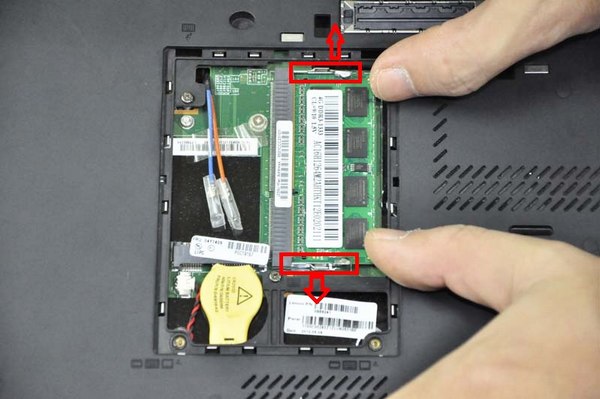
T470
-
- Similar Topics
- Replies
- Views
- Last post
-
-
P1 5th gen - Swapping keyboard with WWan antenna for keyboard without Wwan. Possible?
by Phidelio » Mon Jan 15, 2024 9:21 am » in ThinkPad P1/P40/P50/P70 and later Series - 1 Replies
- 2137 Views
-
Last post by H-Atkinson
Fri Jan 19, 2024 2:56 pm
-
-
-
Issue with Intel 6300 WiFi card in my T430
by sktn77a » Sun Feb 11, 2024 3:46 pm » in ThinkPad T430-T490 / T530-T590 Series - 8 Replies
- 996 Views
-
Last post by RealBlackStuff
Fri Apr 19, 2024 12:45 am
-
-
-
WWAN 4g / LTE card for T420
by koden » Fri Dec 22, 2023 8:24 am » in ThinkPad T400/T410/T420 and T500/T510/T520 Series - 0 Replies
- 1328 Views
-
Last post by koden
Fri Dec 22, 2023 8:24 am
-
-
-
T430 Thinklight and Integrated Camera not working
by wurmhol3 » Tue Oct 24, 2023 10:58 am » in ThinkPad T430-T490 / T530-T590 Series - 2 Replies
- 2918 Views
-
Last post by axur-delmeria
Fri Oct 27, 2023 7:12 am
-
Who is online
Users browsing this forum: No registered users and 39 guests



