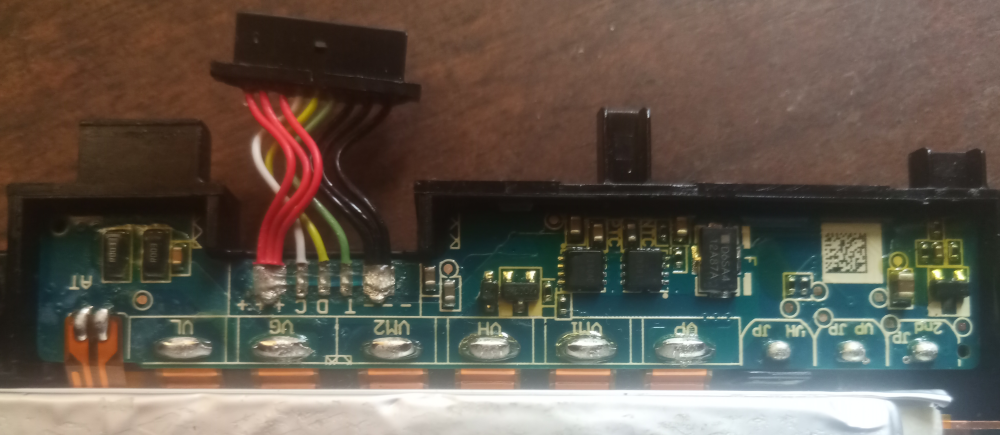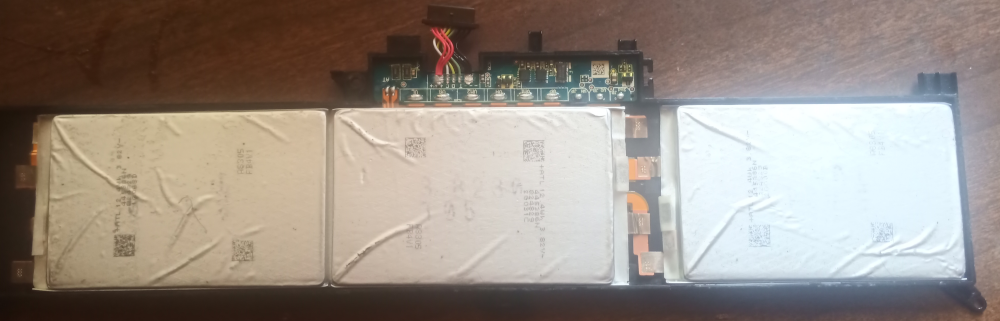Nominal Voltage is 15V but it had only 7V and doesn't charge.
My idea is that probably this battery was without use long time and it has auto discharged. So I disassembled it, it has 4 cells li-poly 3.82V. I charged them individually and now battery has 15V, but bms board, battery controller, doesn't output power.
With old thinkpad batteries you can restart, jumpstar the bms, joining its positive output with positive from cells. But it doesn't seem to work with thinkpad yoga batteries.
Does anybody know how to jumpstart the BMS of new thinkpad batteries?
This is the board and its pins:
Output connector to laptop, 9 pins:
+ + + C D T - - -
where C D T are comms.
BMS connection to cells in order left to right, with names in board:
VL First cell positive
VG Ground, negative
VM2 Second cell positive
VH Third cell positive
VM1 apparently same voltage than VM2
VP Positive 15V
Other contacts in board, I don't know function
VH JP same voltage as VH
VP JP same voltage as VP
2nd JP same voltage as VP