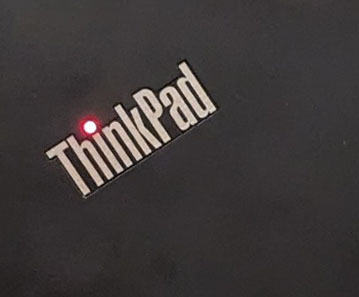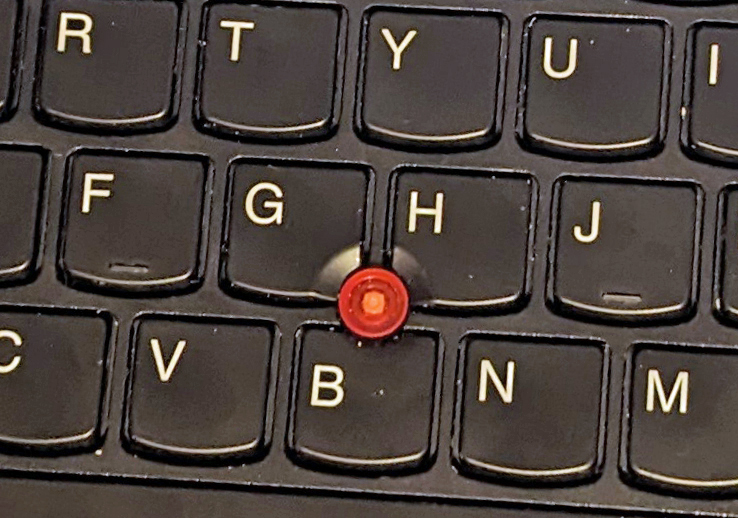For some reason when I saw the new Ryzen ThinkPad E16 selling dirt cheap, it made want a ThinkPad again. I didn't want to spend for a new one, but thought perhaps I could find a used one for a decent price. Eventually, I purchased a L14 for a very good price. It seems in pretty good shape for a 2.5 year old notebook. The L14 has everything I need, so there's no need to open it. It's got the backlit keyboard, which was a prequiste for me. It offers twice the processing power and I like how svelte it is. I can definitely feel the two pounds less it weighs. The stick, with the high resolution screen, is a great plus and it was like riding a bike. I can already tell the keyboard is going to push me past 30WPM.
The only downside for me is the screen. There's no bleed and it's IPS. I've yet to see a bad IPS screen, but it's significantly dimmer than my HP. It's hard to believe I bought a new R60 with 150 nit TN screen that seemed perfectly adequate in 2006 and now the 250 nit IPS screen looks muted. I'd say 50% on my HP is close 85-90% on the L14.
The bad news is the screen on my L14 keeps turning off or it shuts down. The good news is it's under warranty with onsite until April of 2024. I just need to call Lenovo to get it fixed. I'm thinking maybe I can sell both notebooks once I get the L14 fixed and maybe just buy the E16, even if I have to kick in a little cash.


Oh, I found the new ThinkLight too: