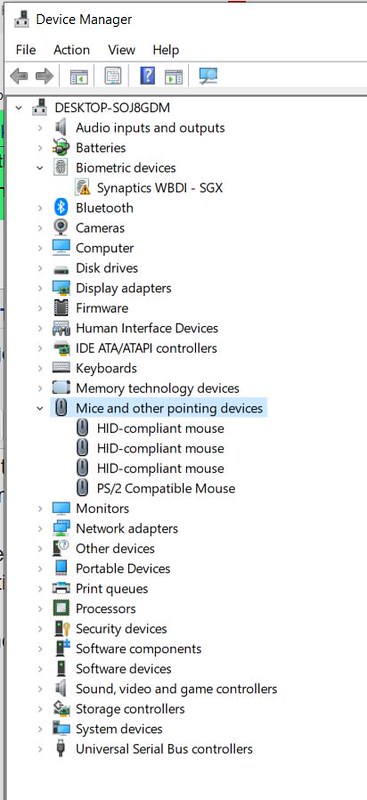The windows 10 control does not turn the touch pad off. I did set the sensitivity to minimum. Speed to minimum, turned off the double tap settings, yeah those all work. But turning the touch pad button to off does nothing. I tried a restart but no change.
I checked the Device Manager but there is no TouchPad listed.