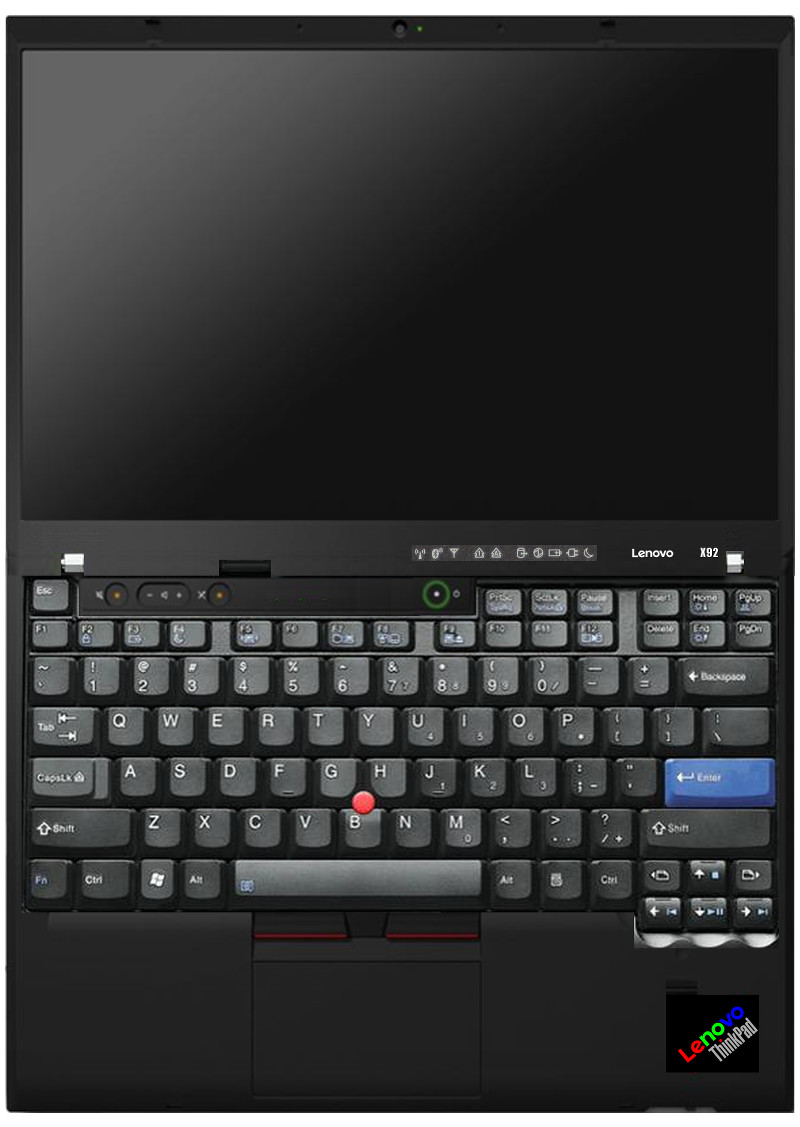#243
Post
by bhtooefr » Mon Jul 06, 2015 2:36 pm
It's worth noting that a full PC layout is 23 U wide. (There's half a U that can be pulled out by bringing the sections closer together, and another half U that can be pulled out of the right side of the keyboard. I'd expect the first, not the second.)
At full size (19 mm per U), that's 437 mm wide. Taking .5 U out, that's 427.5 mm wide.
A 427.5 mm wide 16:10 display is 504.1 mm diagonal, or 19.85". Are you sure you want the FULL PC keyboard?
Now, I could be facetious, and assume you mean the full 5150 PC keyboard. That's 20 U wide, could be 19.75 U wide, and gives a numpad in the layout too (num lock switches between using it for arrows and using it for numbers - that's just how you did things on the 5150, 5160, and 5155). 375.25 mm wide, 442.5 mm diagonal, 17.42" diagonal, that's more sane.
And, to be completely serious, a full tenkeyless layout is 18.5 U, could be 18.25 U. 346.75 mm wide, 408.9 mm diagonal, 16.10" diagonal.
Still, not 15" unless you have a lot of bezel, or go to 16:9 (where it's 397.8 mm or 15.66" diagonal).
Current: X201 (i5-540M, 8 GiB, 160 GB), 365XD (120 MHz, 72 MiB, 6.4 GB, 4x CD-ROM, 10.4" TFT)
Past: T61p 15.0" QXGA, T60p 15.0" QXGA, X61 Tablet SXGA+, R51e 14.1" XGA, X21