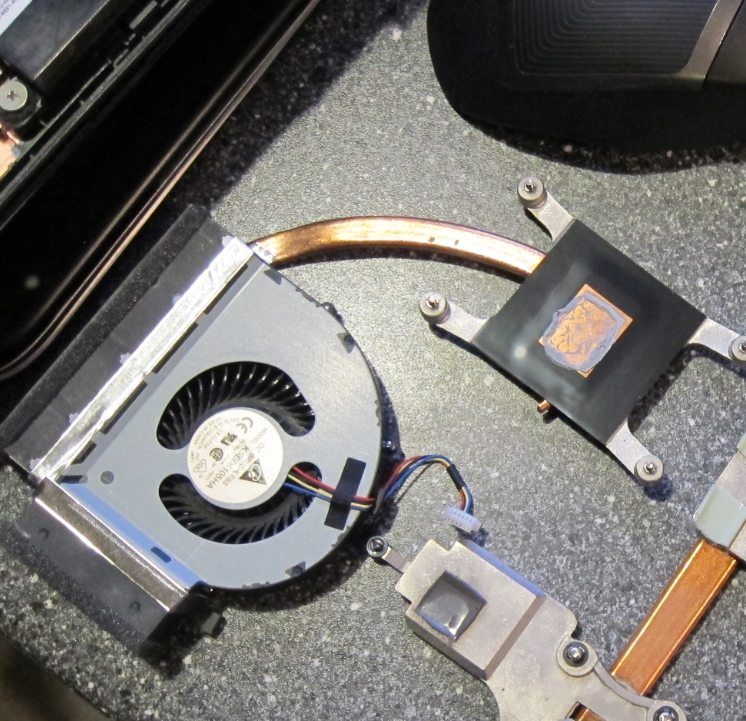Anyway, here's a picture of it:

I quickly got the thought that I wanted a bit more power, as I use the laptop for CAD work with AutoCAD and Revit, but also other heavy programs such as Photoshop and Sony Vegas. I started looking for the price of a new CPU, but they were all in the $100 dollar range here, which I thought was too much, considering I only paid around $320 for the T520i. A friend of mine told me that the screen of his Dell laptop had gone bust, so after an insurance claim and a new laptop, he sold me his old Dell XPS L502x for a mere $80. Sporting an Intel Core i7-2630QM running at 2GHz with all four cores, this was an ideal solution for my problem. Furthermore, the Dell had 6GB of RAM, a 500GB Hard drive and an Nvidia GT540M, so should be easy to sell on once I exchanged the CPU's.
Here's a picture of the Dell, condition is fine, although used. The screen is as beforementioned, busted:
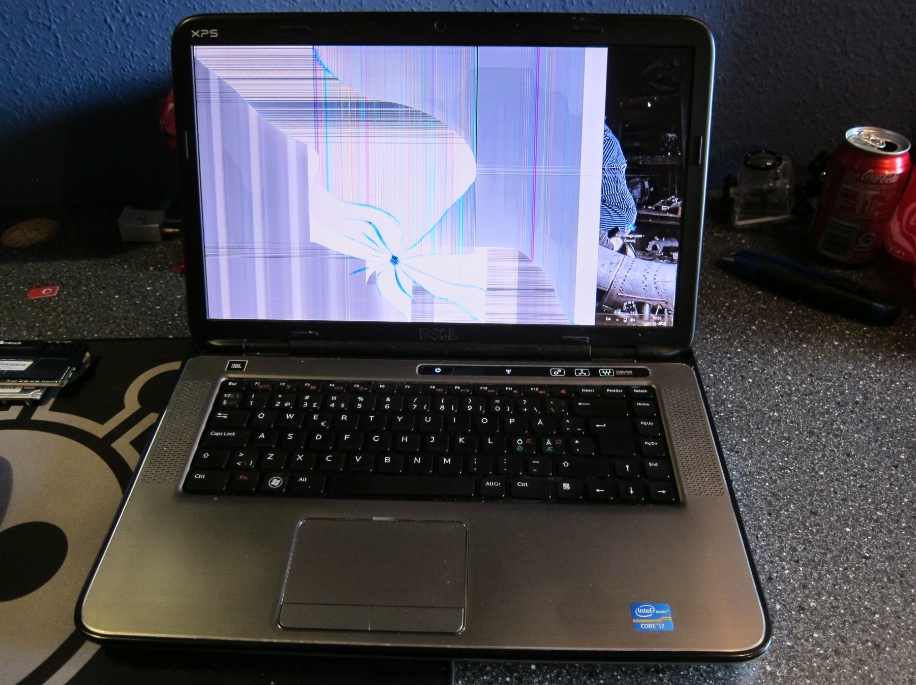
As I began disassembling the Dell to retrieve the i7, I quickly started appreciating the ease of disassembling the Thinkpads. Here is a picture of the Dell XPS L502x next to the Thinkpad T520i once the keyboard and palmrest had been removed. As you can see, I still have to get through another layer to get to the CPU on the Dell, while on the Lenovo I simply had to remove the heatsink:

After disassembling both laptops until I got down to the CPU (note: The Dell required me to actually remove then entire display assembly just to get to the CPU!), I cleaned off all the old solidified cooling paste from both CPU's and heatsinks. - I used turpentine to initially loosen it, then moved on to ordinary household spirit to cleanse off the last of it. Finally dried it off with a dry piece of paper. Below are two pictures, first one with the solidified cooling paste on, followed by one of a cleaned CPU:


Next problem was that the heatsink of the T520i's surface was too small to actually cover the entire face of the new i7-2630QM, therefore I had to cut off some of the black plastic.
Before:
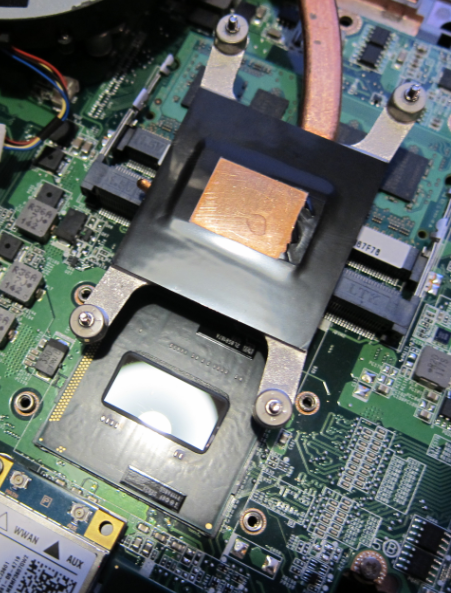
After:

ASAP I started assembling the T520i again, powered right up with just the keyboard connected without the surrounding bezel and palmrest, and after a quick boot into BIOS it showed up fine with no errors or anything at all
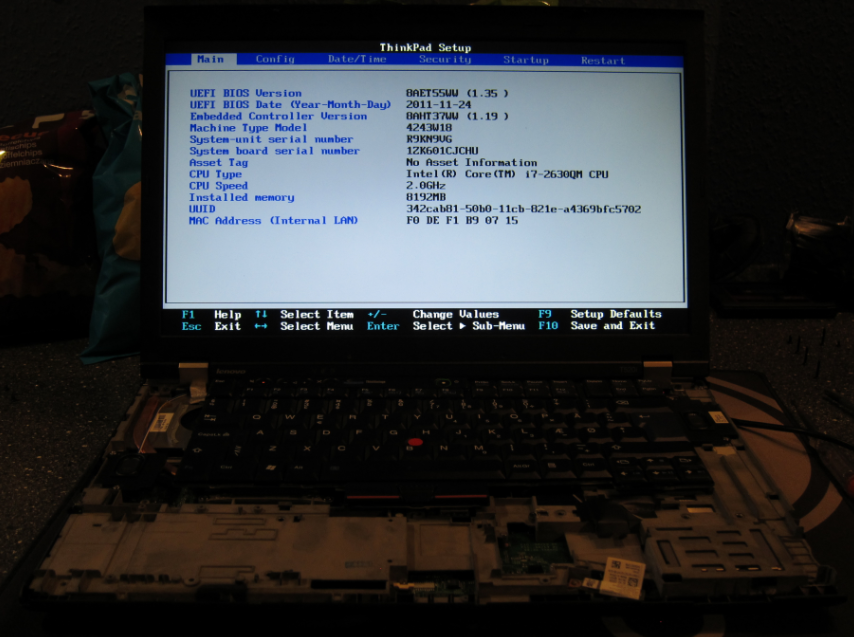
Afterwards I put the rest of it back together and replaced the 2x2GB RAM with a faster set of 2x4GB 1333MHz DDR3 RAM I had, and I also installed my 120GB OCZ SSD in it to make it noticably faster. It runs very fine and stable with good temperatures on the standard heatsink with Arctic Cooling Silver 5 cooling paste on the CPU. Around 40-45ºC in idle, and peaks at 80ºC while at Full load for 30 mins in Prime95. Never gets over 76ºC on all four cores, so I am very happy with the standard cooling solution in this laptop, even though I discovered that the rear exhaust vent is actually blocked by a piece of plastic in the i-version of the T520.
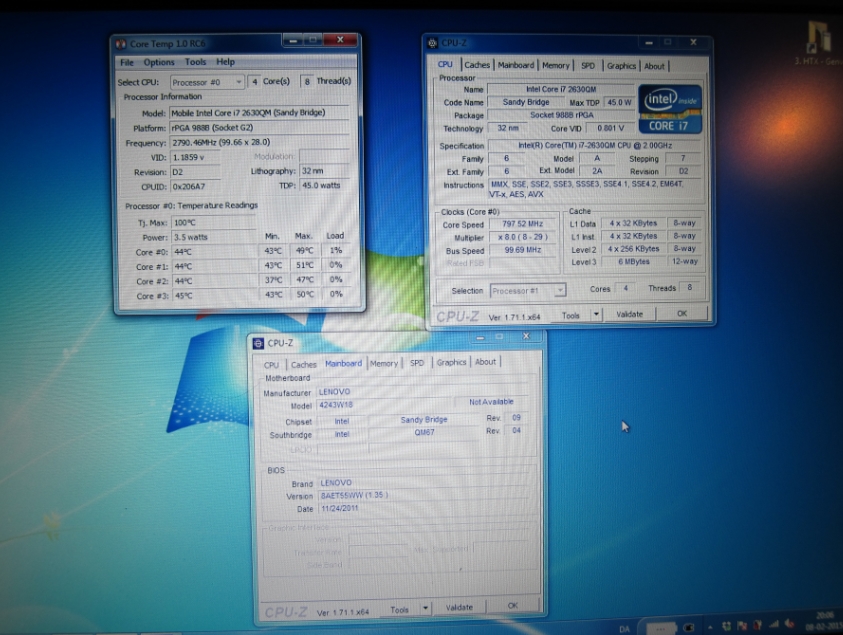
So, what I have now, is a T520-not-so-i. The only valuable upgrades left being a Full HD 270 NIT display and the NVS 4200 graphics card, although it would hardly be worth it for me, as I would then need a completely different motherboard too. But this laptop with maxed out RAM and a lightning fast SSD is certainly not anymore a low-end budget Thinkpad!
Thank you for reading, I hope you enjoyed as much as I did while both performing this upgrade and writing this thread.